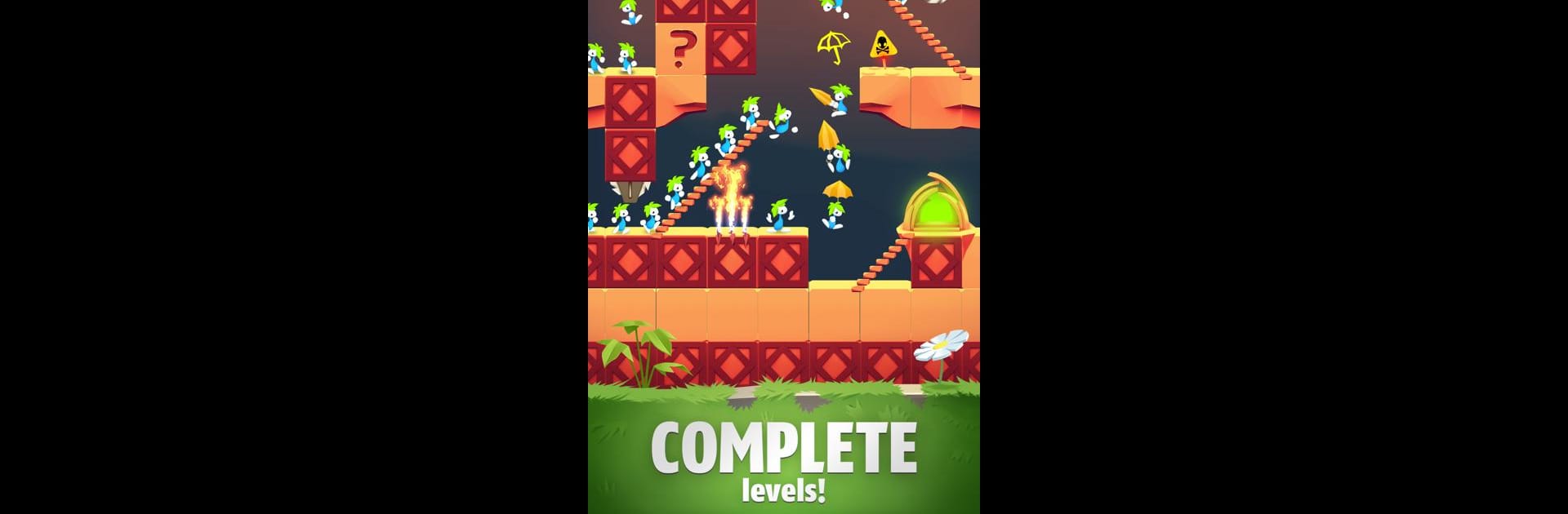

Lemmings - Avventura a enigmi
Gioca su PC con BlueStacks: la piattaforma di gioco Android, considerata affidabile da oltre 500 milioni di giocatori.
Pagina modificata il: May 6, 2025
Play Lemmings: Puzzle Survival on PC or Mac
Bring your A-game to Lemmings: Puzzle Survival, the Puzzle game sensation from Exient. Give your gameplay the much-needed boost with precise game controls, high FPS graphics, and top-tier features on your PC or Mac with BlueStacks.
About the Game
Lemmings: Puzzle Survival, brought to you by Exient, brings the nostalgic fun of guiding those loveable yet clueless Lemmings through loads of tricky hazards. It’s a fresh take on a classic, now with thousands of cleverly designed levels. You’ll tackle everything from lasers to bottomless pits while doing your best to keep your goofy crew alive. It’s fast-paced puzzle-solving with a juicy survival twist—great for anyone who loves figuring things out on the fly. Play offline or on your PC with BlueStacks whenever you’re in the mood for some lighthearted challenge.
Game Features
- Classic Puzzle Adventure: Jump into a genre favorite—each level is a new brainteaser as you figure out how to shepherd your Lemmings past obstacles and traps to safety.
- Quirky Survival Tools: Hand out commands like Dig, Umbrella (yes, it saves them from lethal falls), Blocker, and Staircase to help them navigate wild environments. Sometimes, you might have to sacrifice a Lemming or two… all in the name of progress.
- Loads of Levels: You’ll find thousands of creative stages waiting. Each one comes with its own hazards and surprises, so it never gets old.
- Unlockable Rewards: Play well and you’ll snag new Lemmings, boosters, and handy tools to make your job a little easier—or just a bit more fun.
- Regular Updates: Look out for new seasons and planets rolling out every couple of weeks. That means fresh Lemmings, quirky missions, and bizarre backdrops.
- XP and Leveling: The more you play, the more experience you rack up. With every level gained, you’ll be rewarded—sometimes with new abilities, sometimes with those adorable new Lemmings for your collection.
- Offline Play: No internet? No problem. You can enjoy most of the puzzling action anytime you like—even when you’re on the go.
- Smooth Experience on BlueStacks: Want a bigger view or more precise controls? Lemmings: Puzzle Survival feels right at home when you run it with BlueStacks on your PC.
Start your journey now. Download the game on BlueStacks, invite your friends, and march on a new adventure.
Gioca Lemmings - Avventura a enigmi su PC. È facile iniziare.
-
Scarica e installa BlueStacks sul tuo PC
-
Completa l'accesso a Google per accedere al Play Store o eseguilo in un secondo momento
-
Cerca Lemmings - Avventura a enigmi nella barra di ricerca nell'angolo in alto a destra
-
Fai clic per installare Lemmings - Avventura a enigmi dai risultati della ricerca
-
Completa l'accesso a Google (se hai saltato il passaggio 2) per installare Lemmings - Avventura a enigmi
-
Fai clic sull'icona Lemmings - Avventura a enigmi nella schermata principale per iniziare a giocare




