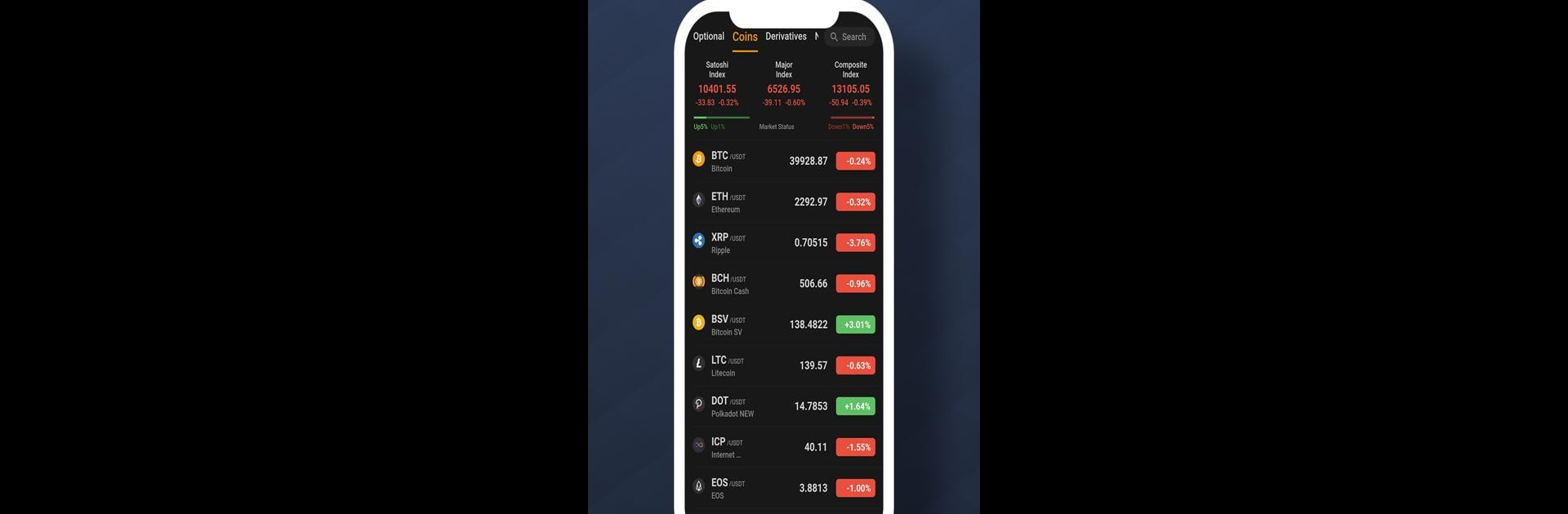
Satoshi App: Get Airdrops
Mainkan di PC dengan BlueStacks – platform Game-Game Android, dipercaya oleh lebih dari 500 juta gamer.
Halaman Dimodifikasi Aktif: Dec 9, 2024
Run Satoshi App: Get Airdrops on PC or Mac
Get freedom from your phone’s obvious limitations. Use Satoshi App: Get Airdrops, made by Aimee Han, a Tools app on your PC or Mac with BlueStacks, and level up your experience.
About the App
Join a vibrant community of over 16 million users on Satoshi App: Get Airdrops. Discover the latest blockchain projects and snag those precious tokens before they’re on the market. With an intuitive UI, claiming airdrops and boosting rewards is a breeze. Complete hourly tasks or play engaging quests to upgrade your hash power directly from your mobile.
App Features
-
Intuitive UI & Seamless Experience
Navigate effortlessly with our user-friendly design, making earning airdrops simple and enjoyable. -
Hourly Rewards & Fun Quests
Claim rewards hourly or dive into quests to enhance your hash power and get more airdrop rewards. -
Team Up for Mining
Collaborate with others to mine together, amplifying your earnings and sharing the success.
Enjoy this engaging experience with the added convenience of BlueStacks, bringing the excitement of crypto right to your fingertips.
BlueStacks brings your apps to life on a bigger screen—seamless and straightforward.
Mainkan Satoshi App: Get Airdrops di PC Mudah saja memulainya.
-
Unduh dan pasang BlueStacks di PC kamu
-
Selesaikan proses masuk Google untuk mengakses Playstore atau lakukan nanti
-
Cari Satoshi App: Get Airdrops di bilah pencarian di pojok kanan atas
-
Klik untuk menginstal Satoshi App: Get Airdrops dari hasil pencarian
-
Selesaikan proses masuk Google (jika kamu melewati langkah 2) untuk menginstal Satoshi App: Get Airdrops
-
Klik ikon Satoshi App: Get Airdrops di layar home untuk membuka gamenya
