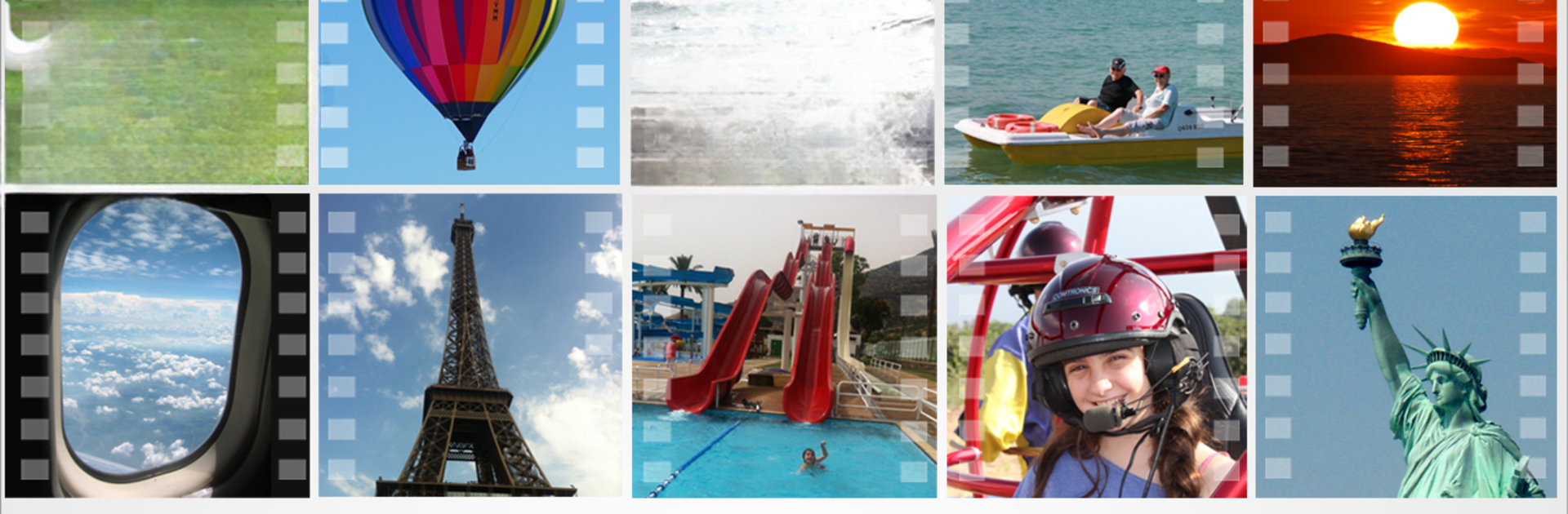

Video Scoompa: Editor di video
Gioca su PC con BlueStacks: la piattaforma di gioco Android, considerata affidabile da oltre 500 milioni di giocatori.
Pagina modificata il: Feb 12, 2025
Run Scoompa Video: Slideshow Maker on PC or Mac
Let BlueStacks turn your PC, Mac, or laptop into the perfect home for Scoompa Video: Slideshow Maker, a fun Photography app from Scoompa.
About the App
Scoompa Video: Slideshow Maker, developed by Scoompa in the Photography genre, transforms your photos and videos into captivating video slideshows. It’s a breeze to use and brimming with customization options, making your creations uniquely yours.
App Features
Photos and Videos
– Add images and clips from your gallery or directly capture them with your camera. You can even pull from the web!
Instant Playback
– Hit play and watch your video come to life instantly.
Styles and Frames
– Choose from a plethora of video styles and animated frames, adding flair to your slideshow.
Stickers
– Access over 100+ stickers, and easily find more online right within the app.
Music
– Pick from various soundtracks or import your favorite tunes.
Text and Fonts
– Personalize with over 55 fonts to add text with style.
Filters and Gestures
– Enhance photos with filters; intuitive gestures keep editing fast and easy.
Sharing and Editing
– Share your creation with loved ones or edit anytime post-save.
Available on BlueStacks with no fuss about privacy—ads support the free version, respecting your data preferences.
Switch to BlueStacks and make the most of your apps on your PC or Mac.
Gioca Video Scoompa: Editor di video su PC. È facile iniziare.
-
Scarica e installa BlueStacks sul tuo PC
-
Completa l'accesso a Google per accedere al Play Store o eseguilo in un secondo momento
-
Cerca Video Scoompa: Editor di video nella barra di ricerca nell'angolo in alto a destra
-
Fai clic per installare Video Scoompa: Editor di video dai risultati della ricerca
-
Completa l'accesso a Google (se hai saltato il passaggio 2) per installare Video Scoompa: Editor di video
-
Fai clic sull'icona Video Scoompa: Editor di video nella schermata principale per iniziare a giocare




