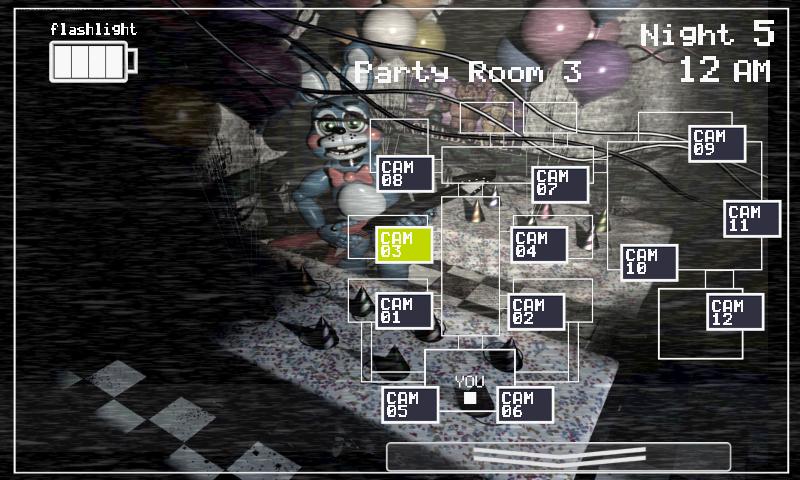
Five Nights at Freddy's 2 Demo
Spiele auf dem PC mit BlueStacks - der Android-Gaming-Plattform, der über 500 Millionen Spieler vertrauen.
Seite geändert am: 15. November 2014
Übersicht
Please note that this game REQUIRES 512 megs of ram. Please make sure that your device will be able to run it before purchasing it. If you have a newer phone then this shouldn't be a problem!
--------------------------------------------------------------------------------
Welcome back to the new and improved Freddy Fazbear's Pizza!
In Five Nights at Freddy's 2, the old and aging animatronics are joined by a new cast of characters. They are kid-friendly, updated with the latest in facial recognition technology, tied into local criminal databases, and promise to put on a safe and entertaining show for kids and grown-ups alike!
What could go wrong?
As the new security guard working nights, your job is to monitor cameras and make sure nothing goes wrong after-hours. The previous guard has complained about the characters trying to get into the office (he has since been moved to day-shift). So to make your job easier, you've been provided with your very own empty Freddy Fazbear head, which should fool the animatronic characters into leaving you alone if they should accidentally enter your office.
As always, Fazbear Entertainment is not responsible for death or dismemberment.
Spiele Five Nights at Freddy's 2 Demo auf dem PC. Der Einstieg ist einfach.
-
Lade BlueStacks herunter und installiere es auf deinem PC
-
Schließe die Google-Anmeldung ab, um auf den Play Store zuzugreifen, oder mache es später
-
Suche in der Suchleiste oben rechts nach Five Nights at Freddy's 2 Demo
-
Klicke hier, um Five Nights at Freddy's 2 Demo aus den Suchergebnissen zu installieren
-
Schließe die Google-Anmeldung ab (wenn du Schritt 2 übersprungen hast), um Five Nights at Freddy's 2 Demo zu installieren.
-
Klicke auf dem Startbildschirm auf das Five Nights at Freddy's 2 Demo Symbol, um mit dem Spielen zu beginnen
