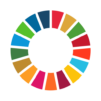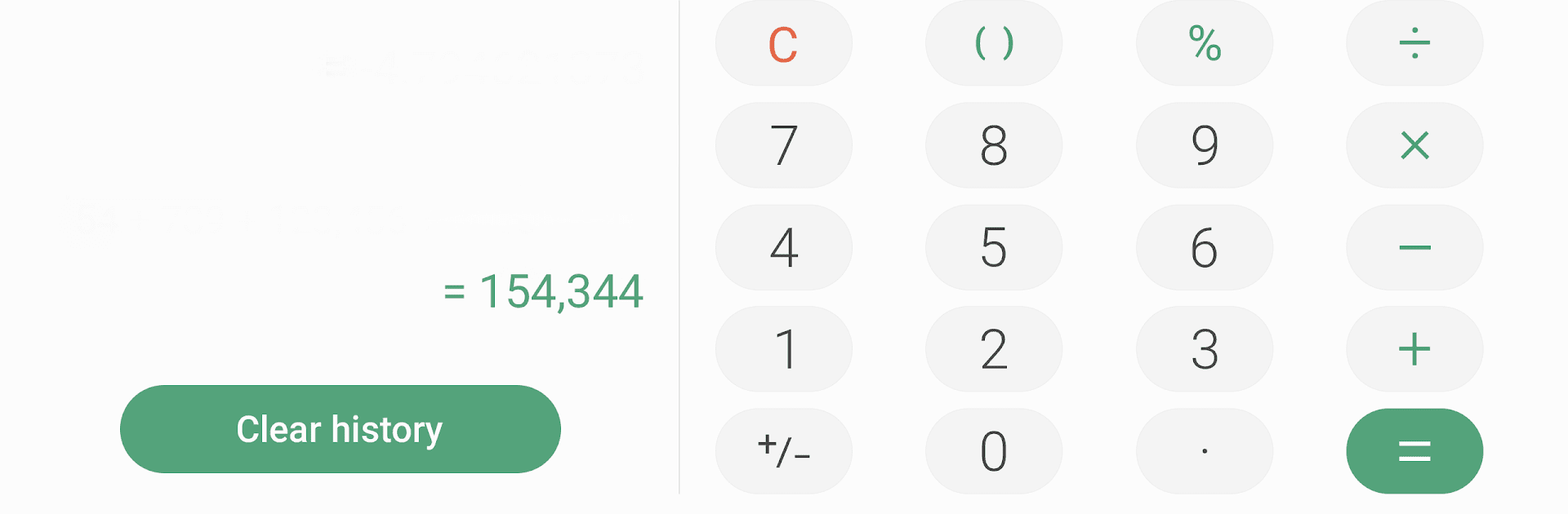

Samsung Calculator
Mainkan di PC dengan BlueStacks – platform Game-Game Android, dipercaya oleh lebih dari 500 juta gamer.
Halaman Dimodifikasi Aktif: Mar 31, 2025
Run Samsung Calculator on PC or Mac
What’s better than using Samsung Calculator by Samsung Electronics Co., Ltd.? Well, try it on a big screen, on your PC or Mac, with BlueStacks to see the difference.
Samsung Calculator on PC is just a really straightforward, no-nonsense calculator app, now with the bonus of everything showing up bigger and clearer on a computer screen. Everything from adding tips at dinner to more complicated engineering stuff is in here. Opening up things like the engineering calculator or switching over to unit conversions just takes a quick tap or click — nothing buried or confusing. The unit conversion actually covers a bunch of options, like area, length, temperature, and so on, all organized so it doesn’t feel crowded or messy.
For anyone who’s ever typed a whole string of numbers and lost track, the history panel is surprisingly handy. It shows everything that’s been punched in, so grabbing an old formula or just checking where a calculation went wrong is simple. If someone’s using BlueStacks to run it on their PC, all the buttons and panels are still super easy to use. There’s not much to distract from the basics — just the tools needed for day-to-day math or even quick engineering work, all scaled up for a bigger screen. No extra clutter or confusion, just a clean calculator that works how you’d expect, whether it’s for homework or quick conversions.
Ready to experience Samsung Calculator on a bigger screen, in all its glory? Download BlueStacks now.
Mainkan Samsung Calculator di PC Mudah saja memulainya.
-
Unduh dan pasang BlueStacks di PC kamu
-
Selesaikan proses masuk Google untuk mengakses Playstore atau lakukan nanti
-
Cari Samsung Calculator di bilah pencarian di pojok kanan atas
-
Klik untuk menginstal Samsung Calculator dari hasil pencarian
-
Selesaikan proses masuk Google (jika kamu melewati langkah 2) untuk menginstal Samsung Calculator
-
Klik ikon Samsung Calculator di layar home untuk membuka gamenya