
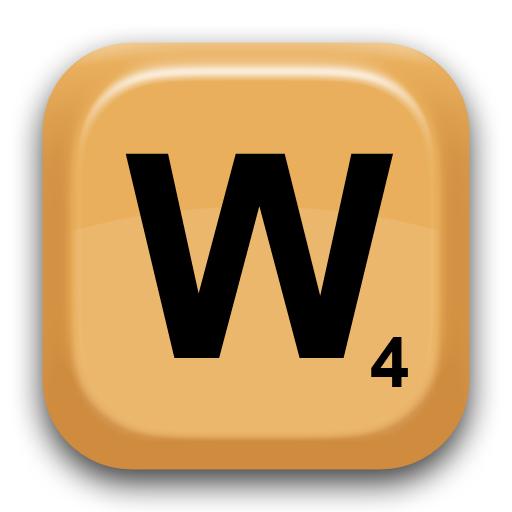
Wordsmith
Mainkan di PC dengan BlueStacks – platform Game-Game Android, dipercaya oleh lebih dari 500 juta gamer.
Halaman Dimodifikasi Aktif: 26 September 2019
Play Wordsmith on PC
Wordsmith features a score preview indicator that helps you determine what scores you might get before submitting a move. A must have for any serious players.
For those with busy schedules you can play slowly or for those that want to play fast you can do that too thanks to push notifications. I must warn you, this game is addicting!
**Also available on iPhone, iPad, and iPod touch
Features:
-Supports 2 to 4 players
-Play friends or random opponents
-Play against iPhone and iPad users
-Push Notifications
-Chat with your opponents
-Allows 60 games going simultaneously.
-Advertisement-free experience
-Score preview indicator
-Expanded Turn Time Limits
-Player profiles and pictures
-Game statistics
-Extended player statistics
-Player vs Player statistics*
If you are having troubles with the application, please see our FAQ:
http://www.wordsmithgame.com/faq.jsp
* in-app purchase required
If it is not covered in our FAQ you can email us at info@wordsmithgame.com
Mainkan Wordsmith di PC Mudah saja memulainya.
-
Unduh dan pasang BlueStacks di PC kamu
-
Selesaikan proses masuk Google untuk mengakses Playstore atau lakukan nanti
-
Cari Wordsmith di bilah pencarian di pojok kanan atas
-
Klik untuk menginstal Wordsmith dari hasil pencarian
-
Selesaikan proses masuk Google (jika kamu melewati langkah 2) untuk menginstal Wordsmith
-
Klik ikon Wordsmith di layar home untuk membuka gamenya



