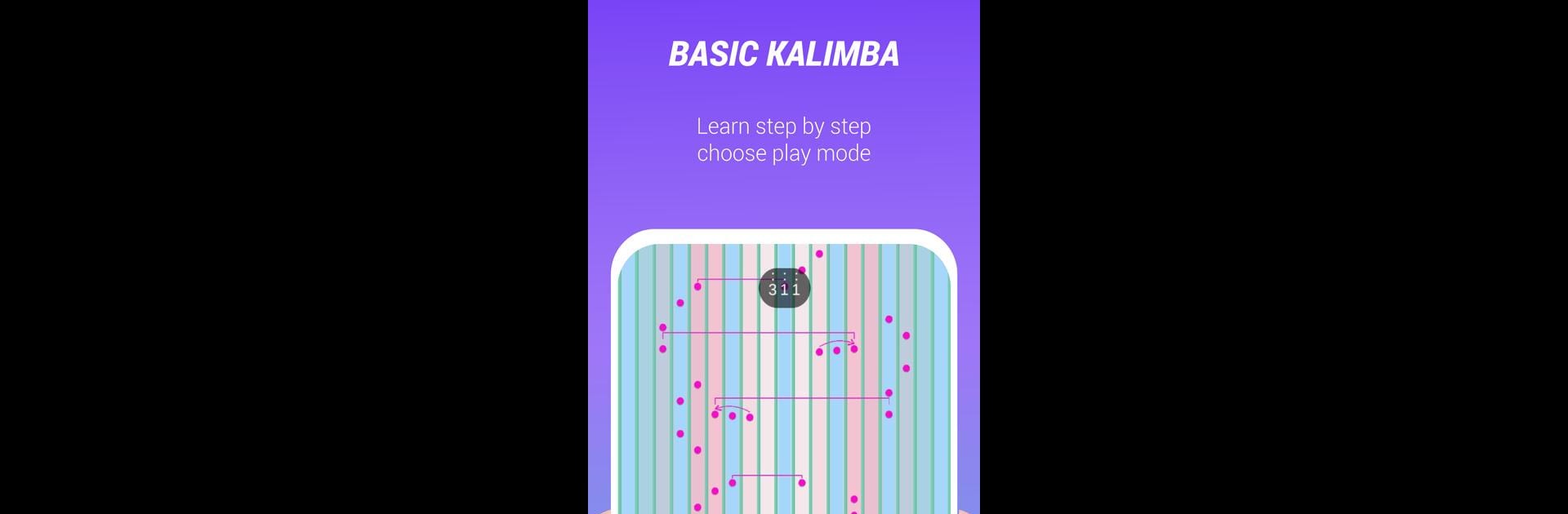

Kalimba Master
Gioca su PC con BlueStacks: la piattaforma di gioco Android, considerata affidabile da oltre 500 milioni di giocatori.
Pagina modificata il: Oct 14, 2024
Run Kalimba Master on PC or Mac
Multitask effortlessly on your PC or Mac as you try out Kalimba Master, a Music & Audio app by Sensor Notes Global on BlueStacks.
About the App
Kalimba Master by Sensor Notes Global is your charming, mini kalimba tutor right on your mobile device. Dive into its delightful gameplay, where you can explore a massive collection of songs and have weekly updates to keep things fresh. Why wait? Hop in and start playing!
App Features
- Realistic Kalimba Experience: Enjoy a full 17-key kalimba setup right at your fingertips.
- Vast Song Library: Choose from an astounding 650,000+ songs. It’s like having music books galore!
- Interactive Learning: Connect with your real kalimba using notes recognition mode, making learning interactive and engaging.
- Capture Your Tunes: Record your sessions as you play, preserving your musical masterpieces.
- Guided Lessons: Perfect for newcomers, with easy lessons that make learning fun and accessible.
- Fun Practice Games: Play music games to sharpen your skills and keep things entertaining.
- Magic Kalimba Mode: A special feature to enrich your playing experience with interactive surprises.
Switch to BlueStacks and make the most of your apps on your PC or Mac.
Gioca Kalimba Master su PC. È facile iniziare.
-
Scarica e installa BlueStacks sul tuo PC
-
Completa l'accesso a Google per accedere al Play Store o eseguilo in un secondo momento
-
Cerca Kalimba Master nella barra di ricerca nell'angolo in alto a destra
-
Fai clic per installare Kalimba Master dai risultati della ricerca
-
Completa l'accesso a Google (se hai saltato il passaggio 2) per installare Kalimba Master
-
Fai clic sull'icona Kalimba Master nella schermata principale per iniziare a giocare




