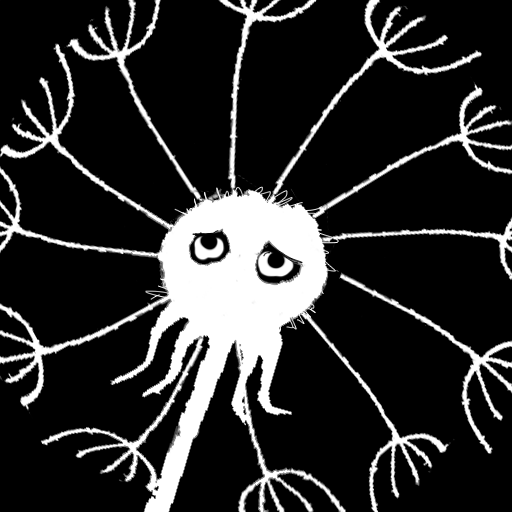Daddy Long Legs
Juega en PC con BlueStacks: la plataforma de juegos Android, en la que confían más de 500 millones de jugadores.
Página modificada el: 3 de abril de 2019
Play Daddy Long Legs on PC
Take “control” of Daddy, a fabulous little creature and get ready to walk in this weirdly rewarding and very funny game. However, walking on stilts is no easy task. Put one leg in front of the other and try not to fall.
Simple and silly game, you say? Let's see how far you can go. Unlock different looks for Daddy and get ready to look fabulous.
The goal of Daddy Long Legs is very simple: walk as far as you can. But, with legs five times longer than the rest of the body, walking is no simple feat.
Tap the screen to change leg and watch as Daddy Long Legs stumbles across the screen. With each new try you will feel weirdly rewarded.
Features:
- Play as either Daddy or Horse
- Pick up gifts and unlock fabulous new costumes
- Compete with your friends
- Simple, weird and challenging gameplay
- Silly and cheap laughs
- Global highscore
- Daily highscore
- Realistic faceplants.
Daddy Long Legs is for gamers that like a hard challenge and a cheap laugh at the expense of a silly furry creature.
Juega Daddy Long Legs en la PC. Es fácil comenzar.
-
Descargue e instale BlueStacks en su PC
-
Complete el inicio de sesión de Google para acceder a Play Store, o hágalo más tarde
-
Busque Daddy Long Legs en la barra de búsqueda en la esquina superior derecha
-
Haga clic para instalar Daddy Long Legs desde los resultados de búsqueda
-
Complete el inicio de sesión de Google (si omitió el paso 2) para instalar Daddy Long Legs
-
Haz clic en el ícono Daddy Long Legs en la pantalla de inicio para comenzar a jugar