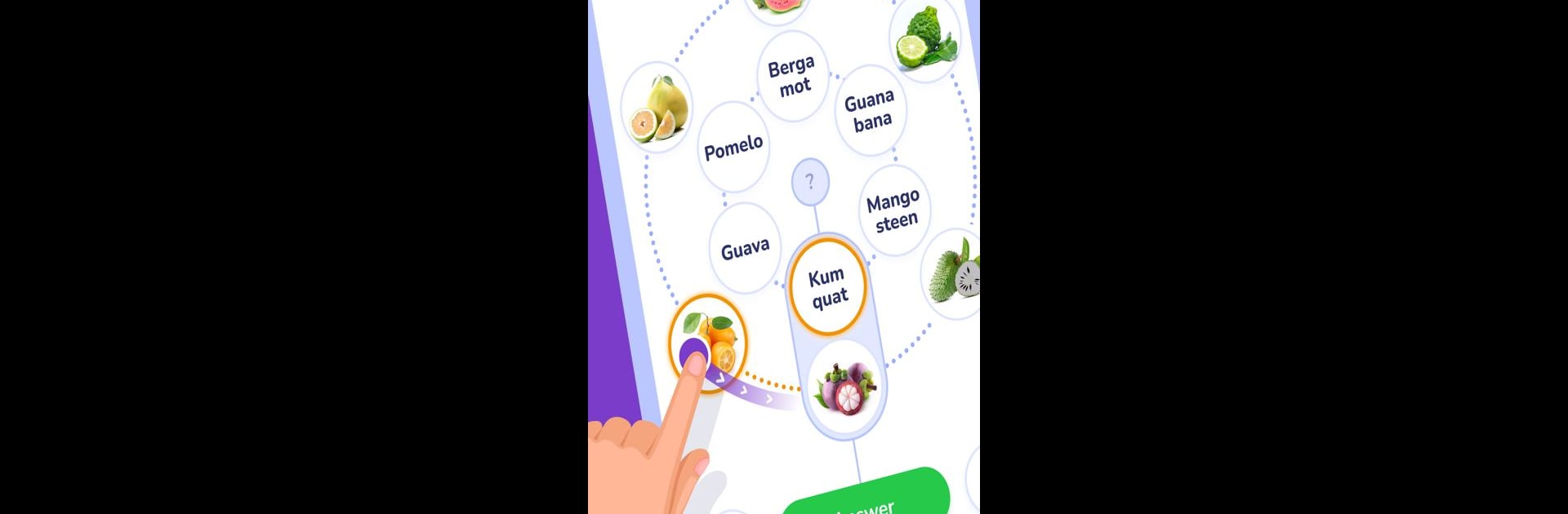

Trivia Spin-Guess Brain Quiz
Juega en PC con BlueStacks: la plataforma de juegos Android, en la que confían más de 500 millones de jugadores.
Página modificada el: 24 dic 2023
Play Trivia Spin-Guess Brain Quiz on PC or Mac
Step into the World of Trivia Spin-Guess Brain Quiz, a thrilling Trivia game from the house of Severex. Play this Android game on BlueStacks App Player and experience immersive gaming on PC or Mac.
About the Game
Trivia Spin-Guess Brain Quiz, brought to you by Severex, turns brain teasers into a dynamic, hands-on challenge. Think you know a little about everything? Here’s your shot to prove it and pick up some weird, fun facts along the way. This game isn’t about memorizing answers—it’s really about connecting ideas and flexing those quiz skills, one spin at a time.
Game Features
-
Twist on Classic Quizzes
The signature spinning wheels make question-solving way more interactive—pair up answers on the outer and inner rings instead of just tapping your choice. -
Loads of Categories
There are over 20 different topics, so you’ll get a bit of everything—history, pop culture, science, and even those random tidbits you can’t believe you know. -
Learn While You Play
Every game’s a chance to pick up something new. Some answers might surprise you (and may even come in handy at your next trivia night). -
No Limits—Just Keep Going
With endless levels, you can keep challenging yourself as long as you want. There’s always a new batch of questions waiting. -
Super Simple Controls
The layout’s pretty straightforward, so you can jump in even if you’ve never played a trivia game before. -
Test Logic and Memory
It’s not all about facts—matching up the right pairs really puts your brain to work.
If you’re playing on your PC, BlueStacks can give you a smooth setup so you can focus on racking up those high scores.
Slay your opponents with your epic moves. Play it your way on BlueStacks and dominate the battlefield.
Juega Trivia Spin-Guess Brain Quiz en la PC. Es fácil comenzar.
-
Descargue e instale BlueStacks en su PC
-
Complete el inicio de sesión de Google para acceder a Play Store, o hágalo más tarde
-
Busque Trivia Spin-Guess Brain Quiz en la barra de búsqueda en la esquina superior derecha
-
Haga clic para instalar Trivia Spin-Guess Brain Quiz desde los resultados de búsqueda
-
Complete el inicio de sesión de Google (si omitió el paso 2) para instalar Trivia Spin-Guess Brain Quiz
-
Haz clic en el ícono Trivia Spin-Guess Brain Quiz en la pantalla de inicio para comenzar a jugar



