
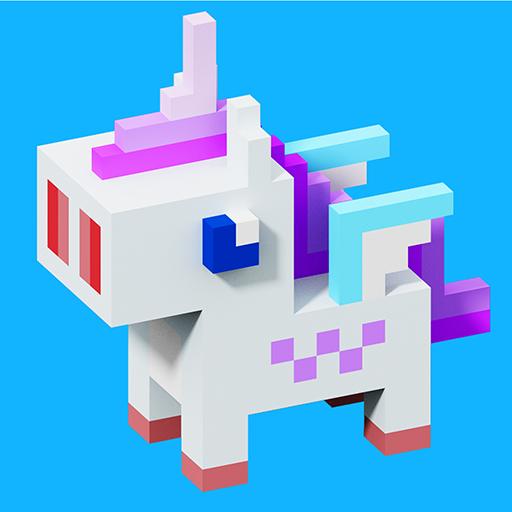
Voxel Art 3D
Mainkan di PC dengan BlueStacks – platform Game-Game Android, dipercaya oleh lebih dari 500 juta gamer.
Halaman Dimodifikasi Aktif: 10 September 2020
Play Voxel Art 3D on PC
Here you will paint a complete set of cute 3D graphics by coloring layer by layer. Of course, if you want, it can even be a simple spatial training simulator!
Game features
` Hundreds of cute models that can be drawn!
` Simple and fast operation, you can quickly draw your favorite patterns by tapping on the numbers!
`Classic model! There are many classics to miss here.
` Rich props! If you are in trouble, we offer some items that will help you draw quickly.
Like "Voxel Art", don't forget the five-star rating!
Mainkan Voxel Art 3D di PC Mudah saja memulainya.
-
Unduh dan pasang BlueStacks di PC kamu
-
Selesaikan proses masuk Google untuk mengakses Playstore atau lakukan nanti
-
Cari Voxel Art 3D di bilah pencarian di pojok kanan atas
-
Klik untuk menginstal Voxel Art 3D dari hasil pencarian
-
Selesaikan proses masuk Google (jika kamu melewati langkah 2) untuk menginstal Voxel Art 3D
-
Klik ikon Voxel Art 3D di layar home untuk membuka gamenya



