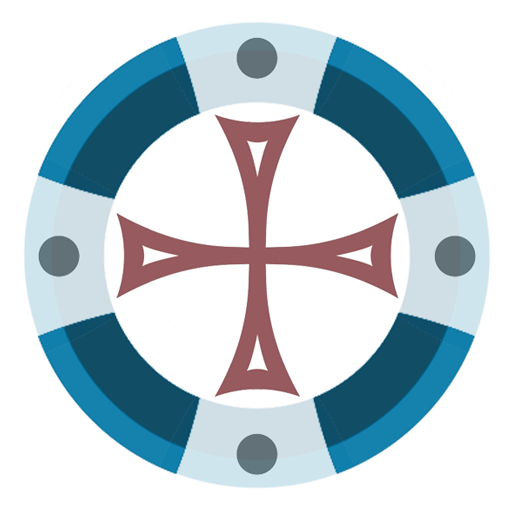Sticker Workshop - WAStickerApps Stickers
Mainkan di PC dengan BlueStacks – platform Game-Game Android, dipercaya oleh lebih dari 500 juta gamer.
Halaman Dimodifikasi Aktif: 20 Januari 2020
Play Sticker Workshop - WAStickerApps Stickers on PC
✅ Create custom stickers for Whats with any photo or image
✅ Select, rotate and crop the image as you want
✅ Remove the background of your image with high precision
✅ Add texts on top or underneath your sticker
✅ Create packs of stickers
✅ Share with your friends
Create it any way you want! Just open a photo and have fun! Super easy WAStickerApps.
The app also allows you to import previously made stickers!
Mainkan Sticker Workshop - WAStickerApps Stickers di PC Mudah saja memulainya.
-
Unduh dan pasang BlueStacks di PC kamu
-
Selesaikan proses masuk Google untuk mengakses Playstore atau lakukan nanti
-
Cari Sticker Workshop - WAStickerApps Stickers di bilah pencarian di pojok kanan atas
-
Klik untuk menginstal Sticker Workshop - WAStickerApps Stickers dari hasil pencarian
-
Selesaikan proses masuk Google (jika kamu melewati langkah 2) untuk menginstal Sticker Workshop - WAStickerApps Stickers
-
Klik ikon Sticker Workshop - WAStickerApps Stickers di layar home untuk membuka gamenya