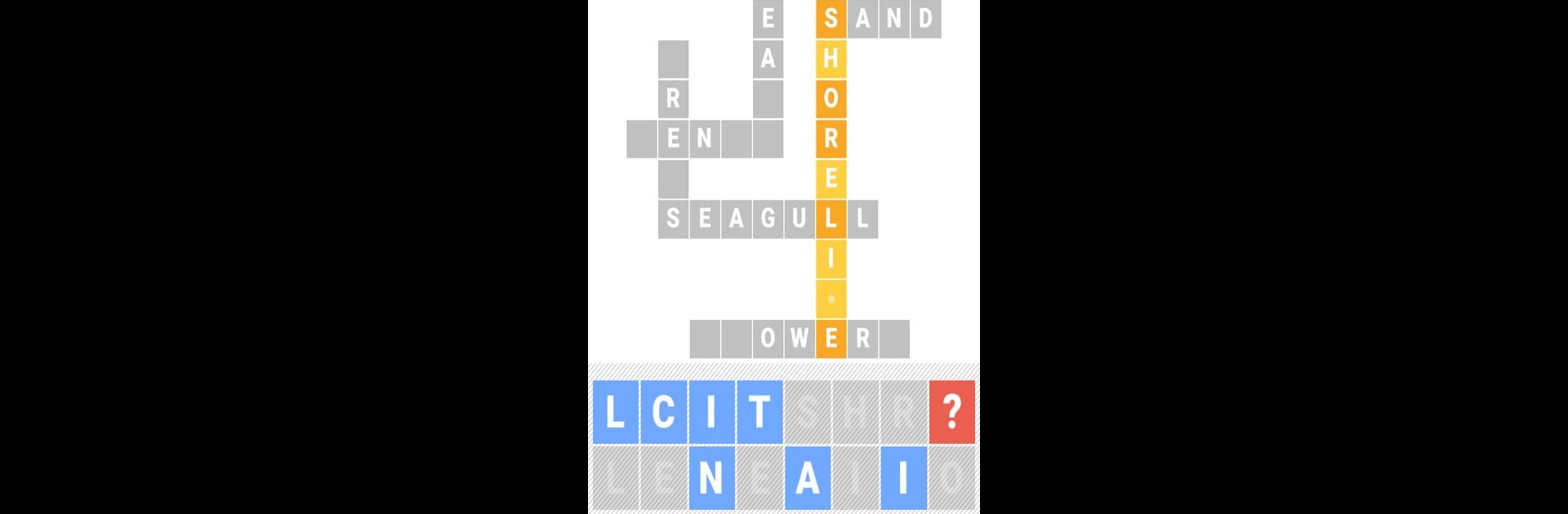

Word Connect 3: Crosswords
Mainkan di PC dengan BlueStacks – platform Game-Game Android, dipercaya oleh lebih dari 500 juta gamer.
Halaman Dimodifikasi Aktif: 1 April 2017
Play Word Connect 3: Crosswords on PC or Mac
Explore a whole new adventure with Word Connect 3: Crosswords, a Word game created by Second Gear Games. Experience great gameplay with BlueStacks, the most popular gaming platform to play Android games on your PC or Mac.
About the Game
Word Connect 3: Crosswords from Second Gear Games isn’t your average crossword challenge—it’s a clever blend of photos and word puzzles that’ll keep you guessing. Here, each level presents a picture, and you’ve got to come up with words that match what you see. Sometimes you’ll get the answer right away. Other times, you’ll be racking your brain, maybe zooming in on the photo for one more clue. Whether you consider yourself a word whiz or just enjoy games that get your gears turning, this Word title offers a casual, satisfying challenge.
Game Features
-
Picture-Based Puzzles
Every crossword springs from a photo—your job is to find all the connected words hidden in each image. -
Lots of Levels
Hundreds of puzzles mean you won’t be running out of new things to solve anytime soon. -
Multiple Languages
Choose to play in English or try your hand at French, German, Russian, Italian, Spanish, or Portuguese for a twist. -
Zoom for Details
If a clue’s got you stumped, just tap the picture and get a closer look—sometimes that tiny detail is everything. -
Challenging Yet Relaxed
There’s a mix of easy wins and head-scratchers, so there’s always something interesting for every mood. -
Great on PC with BlueStacks
If you’re looking for a comfy way to play, Word Connect 3: Crosswords runs smooth on PC with BlueStacks.
Ready to top the leaderboard? We bet you do. Let precise controls and sharp visuals optimized on BlueStacks lead you to victory.
Mainkan Word Connect 3: Crosswords di PC Mudah saja memulainya.
-
Unduh dan pasang BlueStacks di PC kamu
-
Selesaikan proses masuk Google untuk mengakses Playstore atau lakukan nanti
-
Cari Word Connect 3: Crosswords di bilah pencarian di pojok kanan atas
-
Klik untuk menginstal Word Connect 3: Crosswords dari hasil pencarian
-
Selesaikan proses masuk Google (jika kamu melewati langkah 2) untuk menginstal Word Connect 3: Crosswords
-
Klik ikon Word Connect 3: Crosswords di layar home untuk membuka gamenya


