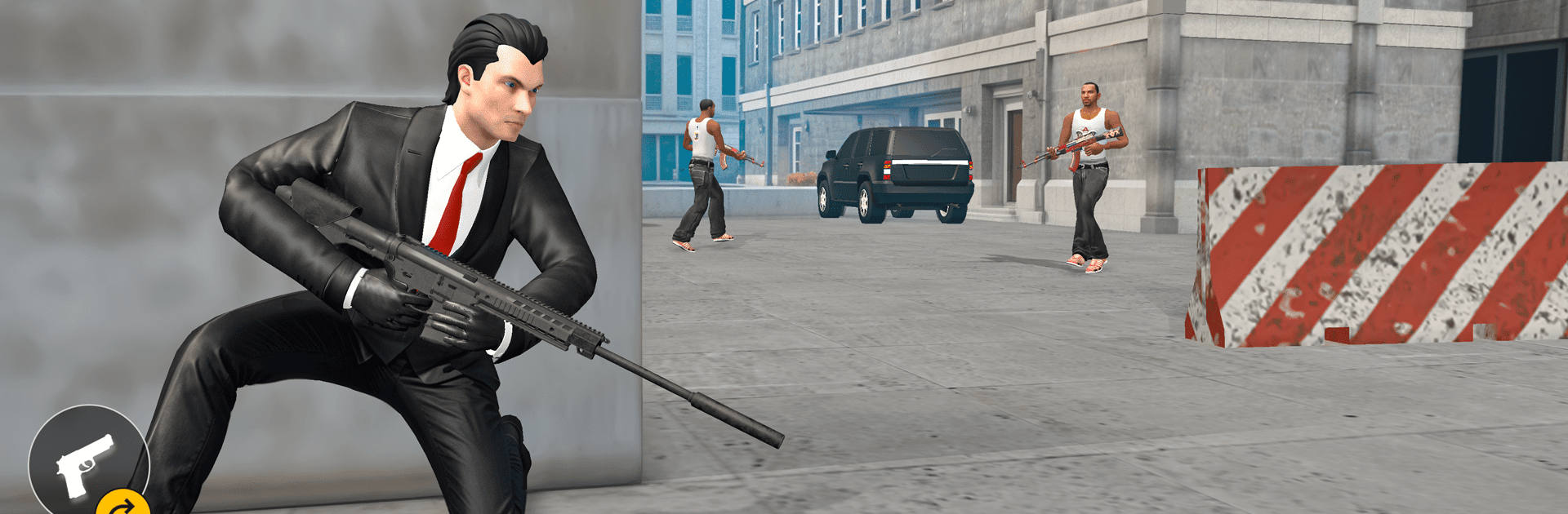
Agen Penembak - Game Menembak
Mainkan di PC dengan BlueStacks – platform Game-Game Android, dipercaya oleh lebih dari 500 juta gamer.
Mainkan Agent Shooter - Shooting Game di PC atau Mac
Dari para inovator dan kreator di Rebel Actions, Agent Shooter – Shooting Game adalah keasyikan seru lainnya di dunia game Laga. Tinggalkan layar ponsel kamu dan mainkan yang lebih besar dan lebih baik di PC atau Mac. Pengalaman imersif menantimu.
Tentang Game
Pernah penasaran rasanya jadi agen rahasia yang bertugas memburu penjahat kelas kakap? Di Agent Shooter – Shooting Game, kamu bakal merasakan sendiri ketegangan aksi seorang penembak jitu. Langsung aja, beraksi sebagai agen elit yang harus menyelesaikan misi-misi penuh adrenalin sambil memburu geng teroris berbahaya. Siap-siap, setiap langkah dan bidikanmu benar-benar menentukan!
Fitur Game
-
Misi Penembak Jitu Intens
Setiap level dirancang supaya kamu nggak cuma asal tembak, tapi benar-benar dituntut jeli mencari target. Rasakan atmosfir laga di setiap tantangan. -
Pilihan Senjata Lengkap
Dari pistol sampai senapan penembak runduk kece, semua bebas dikustomisasi sesuai gaya mainmu. Semakin sering main, makin banyak arsenal keren yang bisa kamu buka. -
Gameplay Agen Elit
Jadi agen rahasia nggak cuma soal nembak cepat, tapi juga pintar memilih strategi. Sempet ragu? Cek lingkungan sekitar, atur posisi, baru eksekusi musuh. -
Atmosfer Aksi yang Realistis
Grafis dan efek suara bikin suasana makin kerasa tegang. Main di BlueStacks bikin pengalaman visualnya makin mulus dan detail, jadi makin seru saat harus membidik di medan laga. -
Tantangan Berlapis
Setiap misi punya tingkat kesulitan berbeda—nggak sekadar tembak-menembak, tapi juga mengandalkan taktik buat menghabisi lawan hingga misi selesai. -
Kontrol Responsif
Semua kontrol dirancang supaya gampang dipahami, nggak bikin ribet, dan gerakan objek terasa natural pas menargetkan musuh.
Jadi, kalau kamu penggemar genre Action dan suka sensasi menjadi pemburu dalam Agent Shooter – Shooting Game dari Rebel Actions, inilah waktunya jajal keahlianmu!
Mulai perjalananmu sekarang. Unduh game ini di BlueStacks, ajak teman-temanmu, dan rasakan petualangan baru.
Mainkan Agen Penembak - Game Menembak di PC Mudah saja memulainya.
-
Unduh dan pasang BlueStacks di PC kamu
-
Selesaikan proses masuk Google untuk mengakses Playstore atau lakukan nanti
-
Cari Agen Penembak - Game Menembak di bilah pencarian di pojok kanan atas
-
Klik untuk menginstal Agen Penembak - Game Menembak dari hasil pencarian
-
Selesaikan proses masuk Google (jika kamu melewati langkah 2) untuk menginstal Agen Penembak - Game Menembak
-
Klik ikon Agen Penembak - Game Menembak di layar home untuk membuka gamenya
