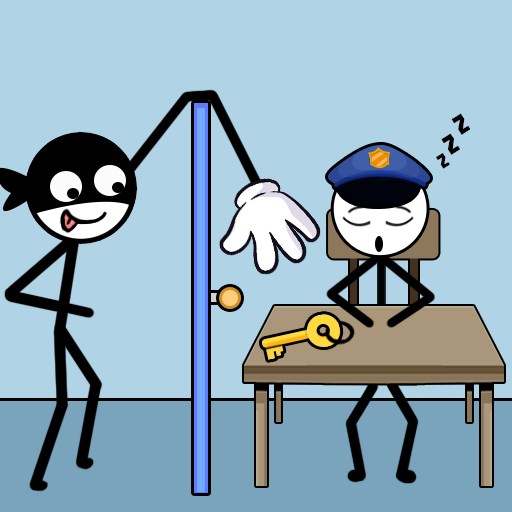Mini Relaxing Game 2
Gioca su PC con BlueStacks: la piattaforma di gioco Android, considerata affidabile da oltre 500 milioni di giocatori.
Pagina modificata il: 22 gen 2025
Play Mini Relaxing Game 2 on PC
Discover fun and satisfying ways to relieve stress with mini relaxing games. Whether you need a quick distraction or a peaceful moment, there’s a mini game for everyone.
Features:
Wide Variety of Mini Games:
Explore dozens of unique and soothing minigames.
Stress Crusher Tools:
Enjoy activities like fidget spinners, hydraulic press, keyboard, and pluck nasal hair.
Relaxing Sounds:
Immerse yourself in calming sound effects.
Boost Relaxation:
Improve focus and reduce stress anytime, anywhere.
Easy to Play:
Pick up and play stress-busting games in seconds.
Start your journey to relaxation today! Download Antistress Mini Games and crush your stress.
Gioca Mini Relaxing Game 2 su PC. È facile iniziare.
-
Scarica e installa BlueStacks sul tuo PC
-
Completa l'accesso a Google per accedere al Play Store o eseguilo in un secondo momento
-
Cerca Mini Relaxing Game 2 nella barra di ricerca nell'angolo in alto a destra
-
Fai clic per installare Mini Relaxing Game 2 dai risultati della ricerca
-
Completa l'accesso a Google (se hai saltato il passaggio 2) per installare Mini Relaxing Game 2
-
Fai clic sull'icona Mini Relaxing Game 2 nella schermata principale per iniziare a giocare