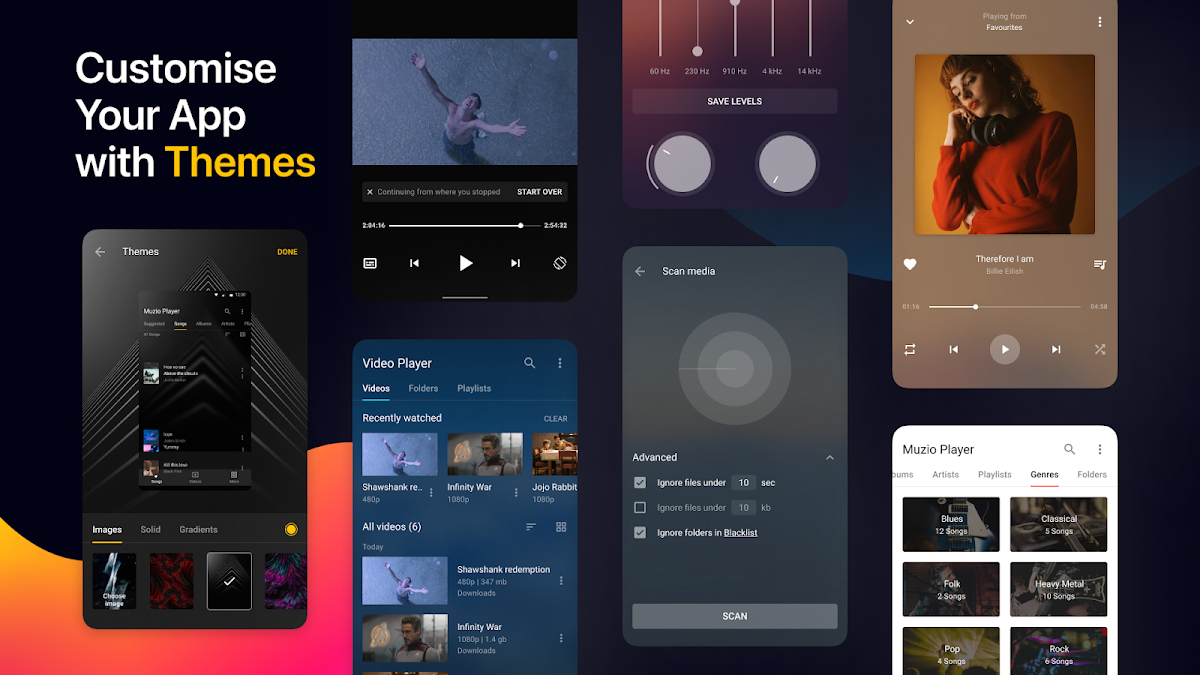
Music Player - MP3 Player
Play on PC with BlueStacks – the Android Gaming Platform, trusted by 500M+ gamers.
Page Modified on: Dec 15, 2023
Overview
Muzio player lets you play music, browse through searches and manage all your offline music play from one place while taking very little memory. This perfect offline music player also supports music play and enables you to play music free without worry. Packed with tons of features, attractive design and powered by a unique battery-saving feature, this mp3 player makes you say it is the best free music player for android.
Key Features:
★ All audio formats support
Muzio Music Player is not just any MP3 player but one that can play music of any format. This offline player supports music play in audio formats like MP3, MIDI, WAV, FLAC, AAC, APE etc, giving you a worry free music play experience.
★ Powerful Equaliser
Boost your music play experience with the MP3 player's built-in equaliser. It supports 10 free presets, 5 bands, bass boost, virtualiser & 3D reverb effects adjustments and more.
★ Built-in MP3 cutter - Ringtone Maker
Cut the best part of the audio songs with this music player. Save your best music as your ringtone, alarm, notification, music files, etc. with this mp3 player.
★ 30+ Stylish Themes
Customise Muzio music app with your chosen colours, themes and images to elevate your music play experience. With unique themes and gorgeous background skins, this offline mp3 music player leaves you wanting more.
Want more?
🎵 With features like lyrics, crossfade, sleep timer, android auto, etc. Muzio player strives to provide you with the best offline music app experience.
🎵 This Music player allows you to browse and play music free of hassle via albums, artists, playlists, genres and even folders!
🎵 With smart & custom playlists support, Muzio elevates your offline music player experience to a new level. What's more? With Muzio's backup/restore option, enjoy a worry free music play experience in this perfect offline audio player.
🎵 Music app with 40+ languages. Enjoy your best music player experience in your language. You can also search and play music via keywords.
🎵 This offline music player supports stylish widgets (4x4,4x2,4x1,4x1).
🎵 Amazing sound quality, a powerful equaliser and a fast audio player make Muzio the perfect music app for music, workouts and audiobooks.
🎵 Muzio Music player also has built-in free music JAudio tag editor support, music duration filter and last.fm scrubber support for the audiophiles in you.
🎵 Share your best music free of pain with Muzio music player's Nearby share feature. So look no further than this perfect music player to share and enjoy a worry free music experience with your loved ones.
🎵 Muzio music players also have a built-in video player. With easy navigation and a minimalistic design, this media player will leave you wanting more.
Want a replacement for the default music app? Look no further than Muzio: Music Player - MP3 Player. With the best music play experience and features like equaliser, lyrics, and shuffle, this hassle free music player is all you'll need.
Muzio Pro: the Next Level.
Download and listen to your favourite songs, albums, and playlists offline and ad-free with this mp3 player.
Muzio's premium players and themes help you customise your perfect music player app experience.
Jump back in and listen to your top music with on-demand playback. With an ad-free music player, powerful equaliser and features like crossfade, Muzio Pro is all you need.
Please note:
Muzio Player is the perfect Offline Music Player - MP3 Player app. It doesn't support online music downloads or online music streaming.
For any queries/suggestions reach out to us at audiobeatsapp@gmail.com, we appreciate your kind support and patience.
Download Muzio Music Player - MP3 Player and give the perfect music experience a try.
Play Music Player - MP3 Player on PC. It’s easy to get started.
-
Download and install BlueStacks on your PC
-
Complete Google sign-in to access the Play Store, or do it later
-
Look for Music Player - MP3 Player in the search bar at the top right corner
-
Click to install Music Player - MP3 Player from the search results
-
Complete Google sign-in (if you skipped step 2) to install Music Player - MP3 Player
-
Click the Music Player - MP3 Player icon on the home screen to start playing
