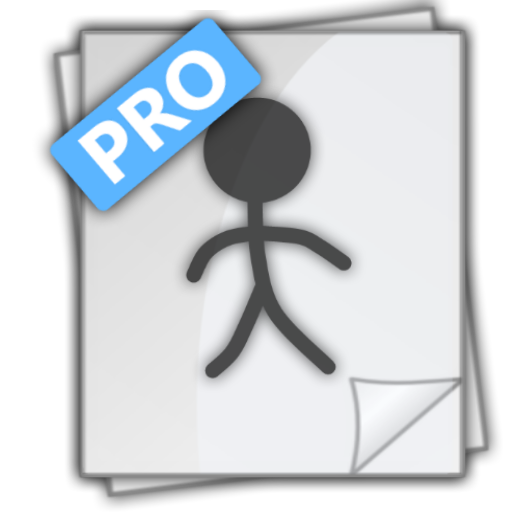Stop-Motion
Mainkan di PC dengan BlueStacks – platform Game-Game Android, dipercaya oleh lebih dari 500 juta gamer.
Halaman Dimodifikasi Aktif: 16 Mei 2014
Play Stop-Motion on PC
Feature highlights:
* HD resolutions
* Grid Overlay
* Onionskin Overlay
* Local playback
* Export to Gallery (Available on devices running Android 4.0 or newer)
* Upload to YouTube (Exported videos can be uploaded from the video Gallery)
Permissions Explained:
* Camera - for taking pictures.
* Wake Lock - To keep the screen on while taking pictures.
* Storage - for saving your Stop-Motion videos to your external storage (SD card)
Mainkan Stop-Motion di PC Mudah saja memulainya.
-
Unduh dan pasang BlueStacks di PC kamu
-
Selesaikan proses masuk Google untuk mengakses Playstore atau lakukan nanti
-
Cari Stop-Motion di bilah pencarian di pojok kanan atas
-
Klik untuk menginstal Stop-Motion dari hasil pencarian
-
Selesaikan proses masuk Google (jika kamu melewati langkah 2) untuk menginstal Stop-Motion
-
Klik ikon Stop-Motion di layar home untuk membuka gamenya