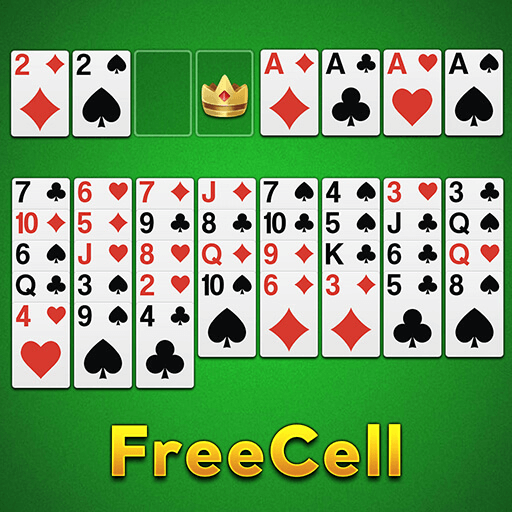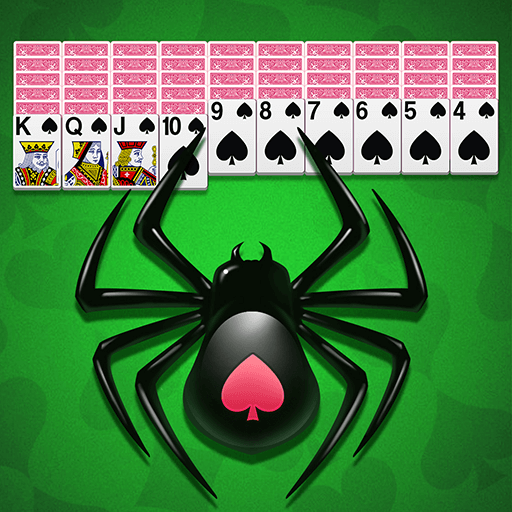
Spider Solitaire
Mainkan di PC dengan BlueStacks – platform Game-Game Android, dipercaya oleh lebih dari 500 juta gamer.
Halaman Dimodifikasi Aktif: Mar 26, 2025
Play Spider Solitaire - Card Games on PC
The goal of the game is to remove all cards from the ten piles, stack them in the tableau before removing them, with a minimum of the number of moves.
Spider Solitaire game needs players have a good analysis of the ability. So the game not only can develop children's intelligence.It is also a brain game for adults. Our Spider Solitaire used the most classic gameplay, but allows you to experience a better visual enjoyment.The most important is that it is completely free!!!!
Do you love Spider solitaire? Our Spider Solitaire is your good choice. Just download it and have a try. We believe you will fondly admiringly!
Features of The Spider Solitaire
Free,Elegant and Classic Card Game
♣️ Exquisite Christmas theme interface
♣️ Four kinds of Card Faces
♣️ Custom card backs and game backgrounds
A variety of Game Modes you can choose
♣️ 3 Spider canations:1suit,2suits,4suits
♣️ Random/winning deal Game
♣️ Detailed Statistics that you can know your records
Make different Settings so you can get different fun
♣️ Show/Hide Hints to increase the difficult
♣️ Drag or Tap cards to move them
♣️ Take ON or Off the sound
♣️ Landscape/Portrait Screen Orientation
Applicable to a wide age range
♣️ Both Kids and Adults can play the game easily
♣️ All the Android equipments and google play uesrs can download
♣️ A Fun game Developing intelligence
Are you excited about Spider Solitaire? Download it now!!!
Mainkan Spider Solitaire di PC Mudah saja memulainya.
-
Unduh dan pasang BlueStacks di PC kamu
-
Selesaikan proses masuk Google untuk mengakses Playstore atau lakukan nanti
-
Cari Spider Solitaire di bilah pencarian di pojok kanan atas
-
Klik untuk menginstal Spider Solitaire dari hasil pencarian
-
Selesaikan proses masuk Google (jika kamu melewati langkah 2) untuk menginstal Spider Solitaire
-
Klik ikon Spider Solitaire di layar home untuk membuka gamenya