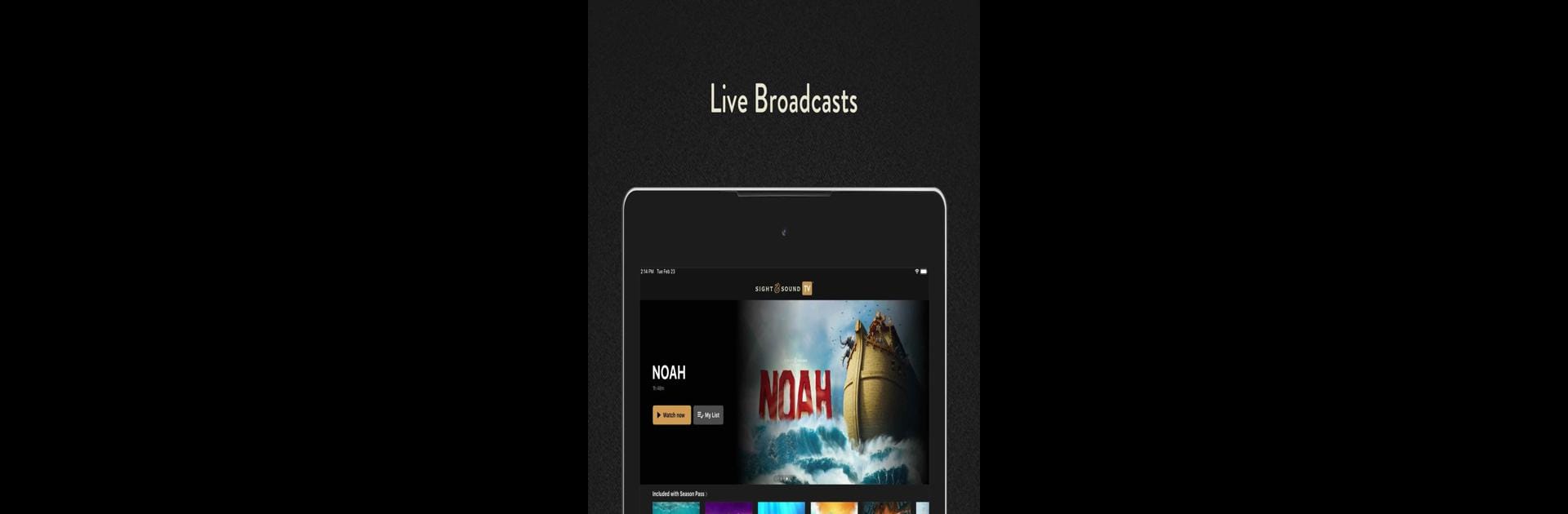
Sight & Sound TV
Juega en PC con BlueStacks: la plataforma de juegos Android, en la que confían más de 500 millones de jugadores.
Página modificada el: Aug 22, 2025
Run Sight & Sound TV on PC or Mac
Get freedom from your phone’s obvious limitations. Use Sight & Sound TV, made by Sight & Sound Ministries, Inc., a Entertainment app on your PC or Mac with BlueStacks, and level up your experience.
Sight & Sound TV is basically like having front-row access to those big theatrical Bible stories, but you don’t need to be sitting in one of their actual theaters to see it all. The app streams performances straight from the Sight & Sound stage, so if you’ve ever heard about those huge shows in Pennsylvania or Missouri, this is the same thing—just brought to your screen. What’s fun is it isn’t only the main shows, but there are also live events, special broadcasts, and some peeks behind the scenes. You actually get to see how everything gets put together, including some animal actors and the whole backstage setup, which makes it feel a lot more personal than just watching a show.
Running it on PC with BlueStacks makes everything feel a little bigger and easier to watch, especially for those longer performances. There’s a real focus on stories from scripture, so it’s definitely for people who are interested in Bible stories or just really well-done live theater. The subscription setup is pretty typical for streaming apps, and all the management happens inside the app, so it’s simple enough if you want to try it out or stop anytime. It’s less about casual snacking and more for folks who want full-length events and a look into what goes into making those stage productions work. The whole platform seems super invested in the message behind the stories, not just putting on a big show.
BlueStacks gives you the much-needed freedom to experience your favorite apps on a bigger screen. Get it now.
Juega Sight & Sound TV en la PC. Es fácil comenzar.
-
Descargue e instale BlueStacks en su PC
-
Complete el inicio de sesión de Google para acceder a Play Store, o hágalo más tarde
-
Busque Sight & Sound TV en la barra de búsqueda en la esquina superior derecha
-
Haga clic para instalar Sight & Sound TV desde los resultados de búsqueda
-
Complete el inicio de sesión de Google (si omitió el paso 2) para instalar Sight & Sound TV
-
Haz clic en el ícono Sight & Sound TV en la pantalla de inicio para comenzar a jugar


