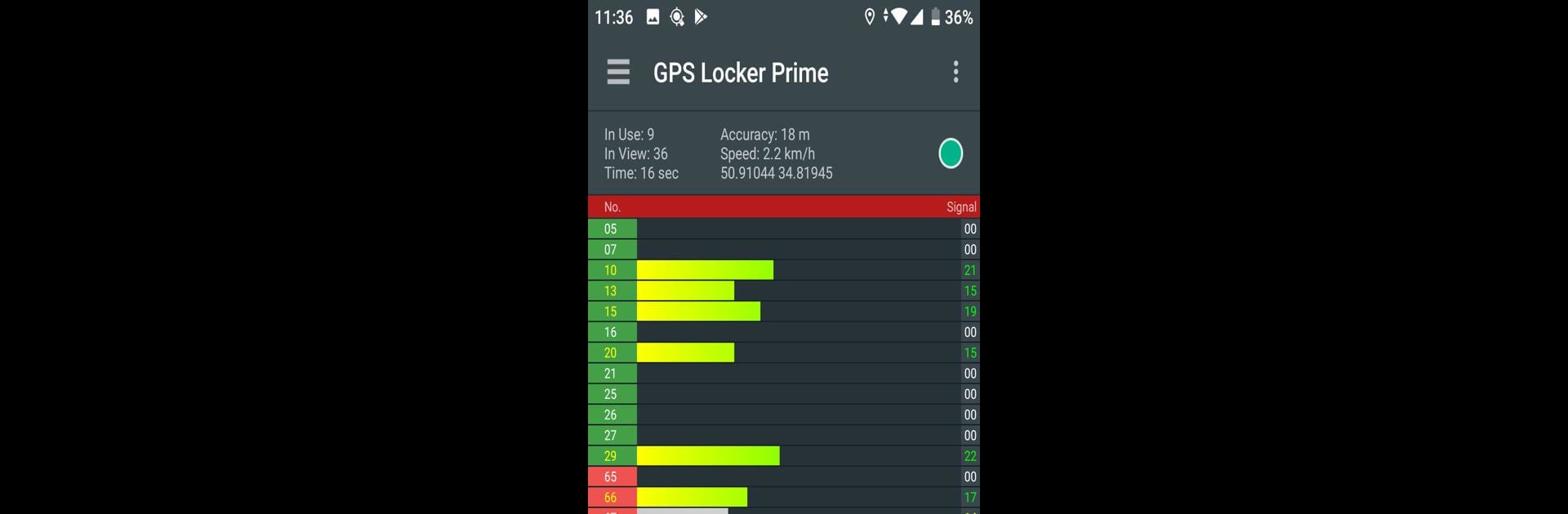
GPS Locker
Juega en PC con BlueStacks: la plataforma de juegos Android, en la que confían más de 500 millones de jugadores.
Página modificada el: Aug 17, 2025
Run GPS Locker on PC or Mac
Get freedom from your phone’s obvious limitations. Use GPS Locker, made by SilentLexx UA, a Tools app on your PC or Mac with BlueStacks, and level up your experience.
About the App
GPS Locker, developed by SilentLexx UA, is your trusty sidekick for keeping your GPS signal steady, even when hopping between apps or turning off your screen. Ever struggled with losing GPS signal in the middle of crucial navigation or gaming sessions? Expect GPS Locker to nail down those signals faster, especially helpful in situations like exiting tunnels in your car.
App Features
- Reset A-GPS Data: Manual and automatic options let you refresh your A-GPS data for improved accuracy.
- Stable Screen Lock: Easily lock your screen while GPS Locker runs, ensuring your signal stays put.
- Automatic App Launch: Choose your favorite apps to auto-launch post GPS fix, streamlining your routine.
- Quick Launch Shortcuts: Create desktop shortcuts for swift app access after securing your GPS signal.
Purchasing Prime removes ads! GPS Locker safeguards your geodata, accessed in the background but never shared or stored.
Eager to take your app experience to the next level? Start right away by downloading BlueStacks on your PC or Mac.
Juega GPS Locker en la PC. Es fácil comenzar.
-
Descargue e instale BlueStacks en su PC
-
Complete el inicio de sesión de Google para acceder a Play Store, o hágalo más tarde
-
Busque GPS Locker en la barra de búsqueda en la esquina superior derecha
-
Haga clic para instalar GPS Locker desde los resultados de búsqueda
-
Complete el inicio de sesión de Google (si omitió el paso 2) para instalar GPS Locker
-
Haz clic en el ícono GPS Locker en la pantalla de inicio para comenzar a jugar
