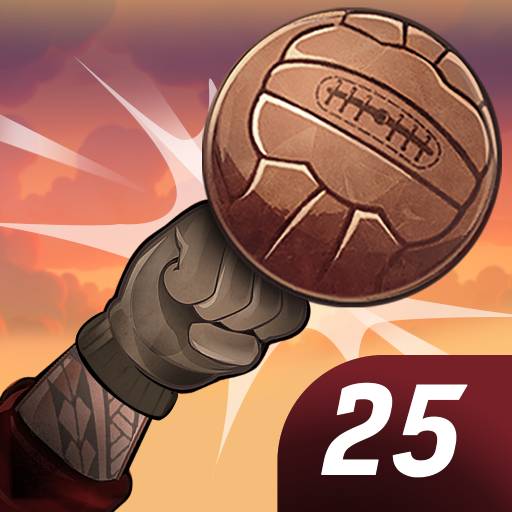FOOTBALL STARS
Juega en PC con BlueStacks: la plataforma de juegos Android, en la que confían más de 500 millones de jugadores.
Página modificada el: 17 de marzo de 2021
Play FOOTBALL STARS on PC
An online and offline multiplayer football game that you can compete with your friends in it!
Pick your favorite team and enter the campaign of world famous teams and clubs!
Become the champion of seasonal events and win the championship cup!
- Online and offline multiplayer
- Simple but engaging and fun gameplay
- Amazing ball physics
- Compete with players from all over the world
- Play with friends
- A collection of diverse and famous teams
- Exciting seasonal events with beautiful cups
- Bonus missions
- Beautiful and stunning graphics
What are you waiting for?! Enter the game, choose your team and go against opponents and friends !!!
Juega FOOTBALL STARS en la PC. Es fácil comenzar.
-
Descargue e instale BlueStacks en su PC
-
Complete el inicio de sesión de Google para acceder a Play Store, o hágalo más tarde
-
Busque FOOTBALL STARS en la barra de búsqueda en la esquina superior derecha
-
Haga clic para instalar FOOTBALL STARS desde los resultados de búsqueda
-
Complete el inicio de sesión de Google (si omitió el paso 2) para instalar FOOTBALL STARS
-
Haz clic en el ícono FOOTBALL STARS en la pantalla de inicio para comenzar a jugar