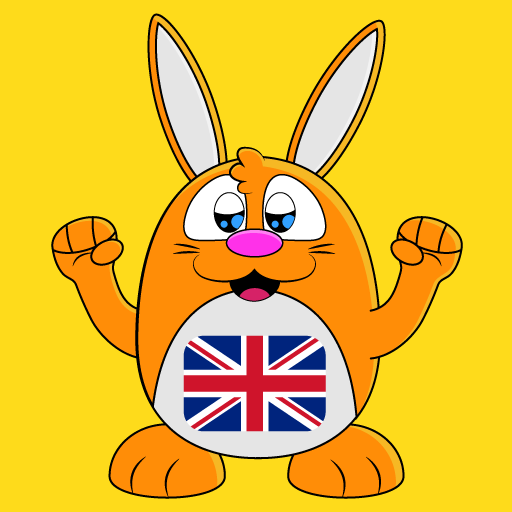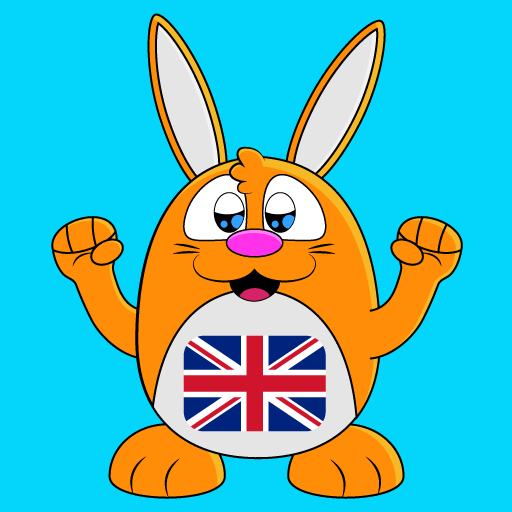
Aprende Inglés: Habla, Lee
Juega en PC con BlueStacks: la plataforma de juegos Android, en la que confían más de 500 millones de jugadores.
Página modificada el: 15 de enero de 2020
Play Learn English - Language & Grammar on PC
🌅 Begin the learning experience already enjoyed by over 2 million language learners.
LuvLingua education apps teach you to speak and read through fun games, and a beginner & intermediate level course.
This English learning app is fun for ALL ages.
🌎 Understand and speak English to communicate more effectively!
🏆 COURSE DESIGNED BY LANGUAGE TEACHERS
Study essential words and phrases to build a strong foundation of English.
Gain confidence and level up your language ability with the beginner course.
200+ lessons that systematically teach and review new vocabulary, as well as help you build sentences and questions.
Designed for students to train and improve fundamental language skills & knowledge.
Recommended for anyone who wants to learn English, including kids, students, travellers, and business people.
⭐GAMES WITH DIFFERENT LEARNING STYLES
Games and quizzes that support you to learn English by catering to different learning styles.
✅ Visual (Picture Quiz, Memory Game)
✅ Auditory (Listening Quiz)
✅ Read-Write (Writing /Multichoice Quiz, Word Guess)
✅ Kinesthetic (Animation Game)
🐇 LuvLingua promotes learning through games to remember new words in a FAST & FUN way.
📒 PHRASEBOOK FULL OF USEFUL CATEGORIES
Everyday conversation along with many core words and phrases sorted into helpful categories.
Phrasebook sets include: greetings, numbers, hobbies, accommodation, adjectives, animals, body, colours, clothing, countries, dates, days, directions, emergencies, food, religion, school, shopping, transportation, travel, verbs, weather and work.
Study a new set every day and practice it in the Games Section.
This phrasebook is convenient for travel.
💎HIGH QUALITY AUDIO BY NATIVE SPEAKERS
Listen to high quality authentic audio of native speakers with clear pronunciation.
Test your listening and speaking ability.
🌏 CAREFULLY TRANSLATED INTO 30+ LANGUAGES
All language is carefully translated by bilingual native speakers and NOT by computers/online translators.
Translated into English, Spanish, French, German, Russian, Italian, Portuguese, Swedish, Czech, Dutch, Polish, Danish, Finnish, Romanian, Korean, Japanese, Mandarin Chinese (simplified and traditional characters), Thai, Vietnamese, Turkish, Indonesian, Malay, Farsi/Persian, Arabic, Khmer, Hindi, & Nepali.
🔎 SEARCH, FAVORITES & SETTINGS SECTIONS
Quickly and easily lookup a word or phrase in the Search section.
Save words and phrases to the Favorites section for later study.
Change user language and turn off the daily word notification in the Settings section.
GET CONFIDENT WITH THE ENGLISH ALPHABET
You can learn to recognise and read the English alphabet and pronunciation in the Alphabet Section of this app.
Study conversation tips and grammar in the Grammar Section.
🌏 Learn English for travel in the United Kingdom & America, work, school, fun, or to talk to your friends.
Reviewers have said this app helps them to communicate better with their girlfriend, boyfriend, wife, or husband.
🐰 The beautiful pictures and easy pace are great for mother and child to learn English together.
This is an offline English learning app.
Created by a team of language teachers, native speakers and mobile developers and is updated regularly to improve content and features.
Many free sets and games. Upgrade to the premium version to unlock all the content.
Bugs, feedback or support => luvlingua@gmail.com
Love Learning Languages
LuvLingua
("love ling-gwah")
Juega Aprende Inglés: Habla, Lee en la PC. Es fácil comenzar.
-
Descargue e instale BlueStacks en su PC
-
Complete el inicio de sesión de Google para acceder a Play Store, o hágalo más tarde
-
Busque Aprende Inglés: Habla, Lee en la barra de búsqueda en la esquina superior derecha
-
Haga clic para instalar Aprende Inglés: Habla, Lee desde los resultados de búsqueda
-
Complete el inicio de sesión de Google (si omitió el paso 2) para instalar Aprende Inglés: Habla, Lee
-
Haz clic en el ícono Aprende Inglés: Habla, Lee en la pantalla de inicio para comenzar a jugar