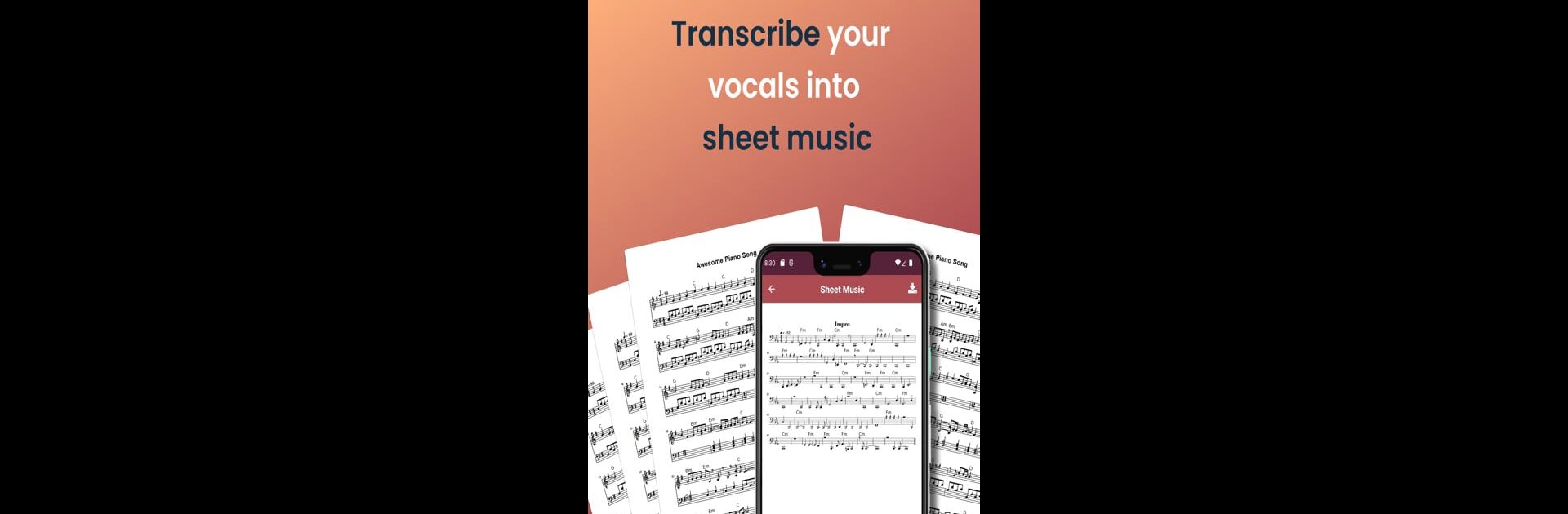

Sing2Notes - Sheet from Vocals
Mainkan di PC dengan BlueStacks – platform Game-Game Android, dipercaya oleh lebih dari 500 juta gamer.
Halaman Dimodifikasi Aktif: Apr 16, 2025
Run Sing2Notes - Sheet from Vocals on PC or Mac
Upgrade your experience. Try Sing2Notes – Sheet from Vocals, the fantastic Music & Audio app from Klangio GmbH, from the comfort of your laptop, PC, or Mac, only on BlueStacks.
About the App
Ever wished you could just sing a tune and see it magically turned into sheet music? Sing2Notes – Sheet from Vocals is here for that. Made by Klangio GmbH and found in the Music & Audio category, this app listens to your solo vocals and transforms your melodies into digital sheet music—right on your device. Whether you’re a songwriter coming up with ideas on the fly or just messing around with vocal riffs, you’ll find it quick and surprisingly fun to catch your song ideas in a readable format.
App Features
- Solo Vocal Transcription
-
Want to capture that melody you just sang? Just record your solo vocals through the microphone, and Sing2Notes – Sheet from Vocals will generate sheet music for you. It works best with single-voice recordings.
-
Classical Score View
-
Check out your transcribed tunes as traditional sheet music. If you’re into music notation, you’ll appreciate seeing your song laid out in this classic format.
-
Listen Back to Your Sheets
-
Unsure of how your song is coming out on paper? Play back the sheet music and hear what’s been recognized and notated.
-
Multiple Download Options
-
Need your sheets in a specific format? You can save your music as PDF, MIDI, or MusicXML—whichever suits your workflow.
-
Easy Sharing
-
Finished capturing that melody? Send your creations to friends or music partners straight from the app.
-
Simple Cloud Access with Account
-
Make an account to safely access your music from any device, including the desktop version. Everything syncs up, letting you hop between phone and computer without missing a beat.
-
Free and Premium Choices
-
Try out transcribing for free with YouTube and microphone recordings, up to 40 bars (about 2 minutes). If you want to upload files or work with longer pieces, premium gets you full access. Cancel anytime without drama.
-
Works with BlueStacks on Desktop
- Prefer using apps on your desktop? Sing2Notes – Sheet from Vocals can be used with BlueStacks, so you can enjoy bigger screens and more workspace.
Note: The app’s magic happens in the cloud, so a steady internet connection and Android System Webview are needed. It focuses on solo vocals; it won’t split up bands or live separate instruments, and while it gets impressively close, it isn’t perfect. Still, it’s a handy way to catch your musical ideas while they’re fresh.
Switch to BlueStacks and make the most of your apps on your PC or Mac.
Mainkan Sing2Notes - Sheet from Vocals di PC Mudah saja memulainya.
-
Unduh dan pasang BlueStacks di PC kamu
-
Selesaikan proses masuk Google untuk mengakses Playstore atau lakukan nanti
-
Cari Sing2Notes - Sheet from Vocals di bilah pencarian di pojok kanan atas
-
Klik untuk menginstal Sing2Notes - Sheet from Vocals dari hasil pencarian
-
Selesaikan proses masuk Google (jika kamu melewati langkah 2) untuk menginstal Sing2Notes - Sheet from Vocals
-
Klik ikon Sing2Notes - Sheet from Vocals di layar home untuk membuka gamenya




