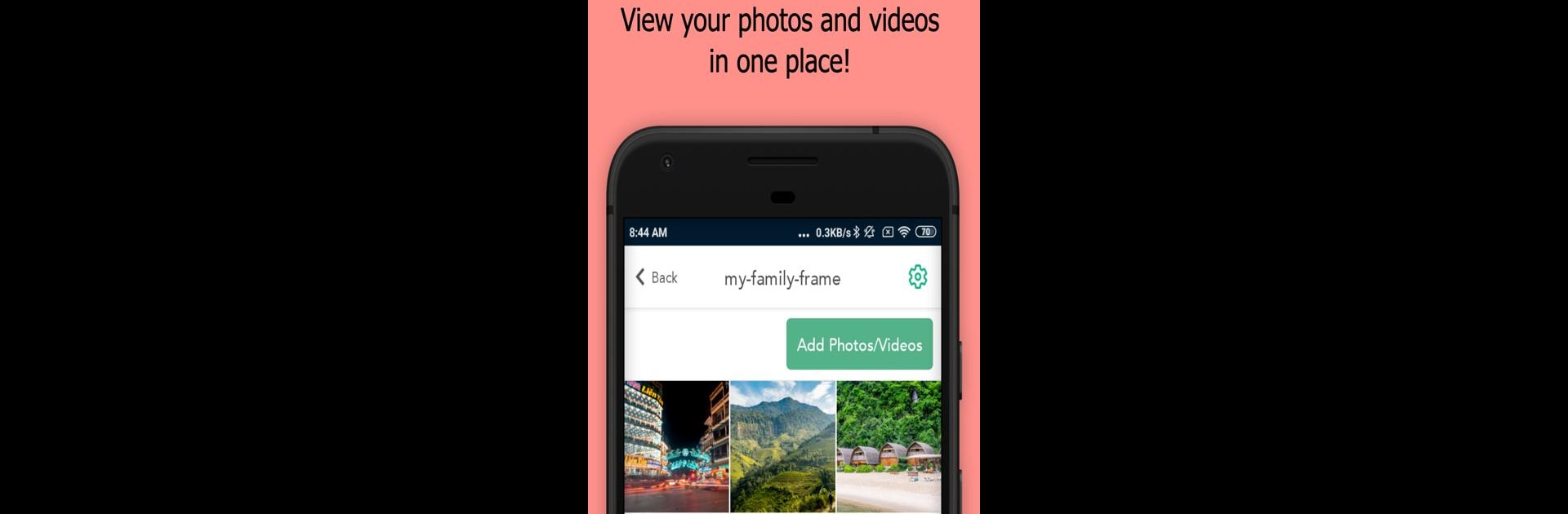

Skylight
Gioca su PC con BlueStacks: la piattaforma di gioco Android, considerata affidabile da oltre 500 milioni di giocatori.
Pagina modificata il: 27 nov 2024
Run Skylight on PC or Mac
Multitask effortlessly on your PC or Mac as you try out Skylight, a Photography app by Skylight Frame on BlueStacks.
About the App
The Skylight app by Skylight Frame is your ultimate companion for managing Skylight devices with ease. Whether you’re sending photos and videos to your Skylight Frame from anywhere or updating your Skylight Calendar’s grocery list on the go, this app has got you covered. Navigating through beautiful memories is just a few taps away!
App Features
-
Video Sharing: Send and play videos seamlessly on your Skylight Frame, keeping your moments alive and in motion.
-
Text Captions: Add text captions to your photos to give context or add a personal note, making every image more meaningful.
-
Download Photos: Easily download all your photos to your phone, ensuring your memories are always at your fingertips.
-
Manage Frames: Organize and manage all your Skylight Frames in one convenient place, simplifying your experience.
-
Cloud Backup: Rest easy knowing your photos are safely backed up forever, preserving your cherished moments. Use BlueStacks for a smooth experience!
Ready to experience Skylight on a bigger screen, in all its glory? Download BlueStacks now.
Gioca Skylight su PC. È facile iniziare.
-
Scarica e installa BlueStacks sul tuo PC
-
Completa l'accesso a Google per accedere al Play Store o eseguilo in un secondo momento
-
Cerca Skylight nella barra di ricerca nell'angolo in alto a destra
-
Fai clic per installare Skylight dai risultati della ricerca
-
Completa l'accesso a Google (se hai saltato il passaggio 2) per installare Skylight
-
Fai clic sull'icona Skylight nella schermata principale per iniziare a giocare



