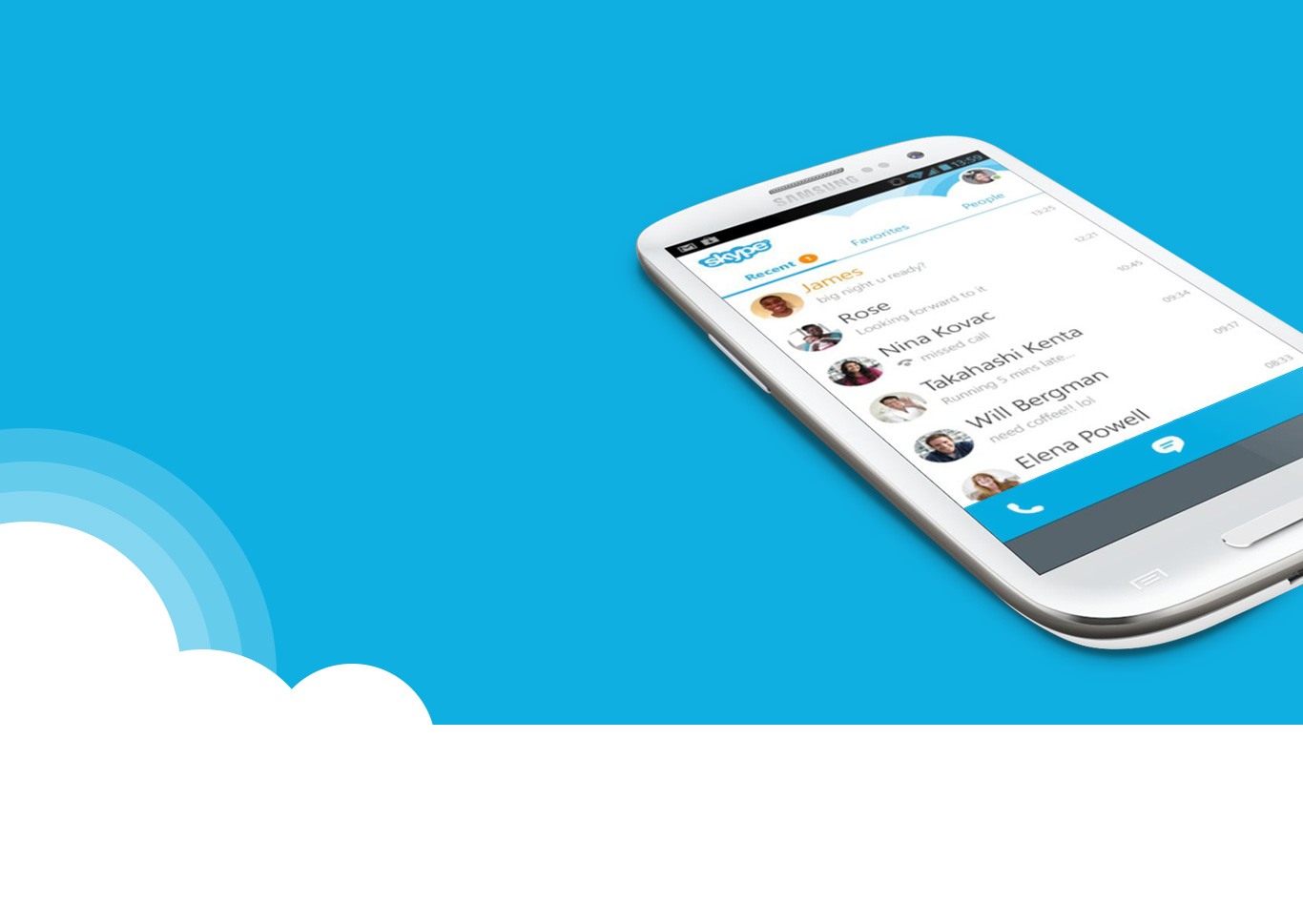
Skype
BlueStacksを使ってPCでプレイ - 5憶以上のユーザーが愛用している高機能Androidゲーミングプラットフォーム
Play Skype on PC
For years, countless works of fantasy and fiction have envisioned a future where we could video call anyone we want. Well, that future is here with the free Skype Android app. With Skype, you can voice and video chat with almost anyone in the world. Not only a great way to stay in touch one-on-one with friends and family, Skype works well as an instant messenger and group chat app. Stop waiting for the future and start living in it when you download the Skype app for Android.
Skype works alright on your phone or mobile device, but without a steady and strong internet connection, you can be plagued with dropped calls and reduced quality. Forget about those worries and install Skype on PC or Mac via the new Bluestacks Android Emulator. This free tool gives you the chance to download and install almost any Android app right on your home computer. No more dropped calls or spotty quslity when you can rely on your steady home internet connection.
SkypeをPCでプレイ
-
BlueStacksをダウンロードしてPCにインストールします。
-
GoogleにサインインしてGoogle Play ストアにアクセスします。(こちらの操作は後で行っても問題ありません)
-
右上の検索バーにSkypeを入力して検索します。
-
クリックして検索結果からSkypeをインストールします。
-
Googleサインインを完了してSkypeをインストールします。※手順2を飛ばしていた場合
-
ホーム画面にてSkypeのアイコンをクリックしてアプリを起動します。
