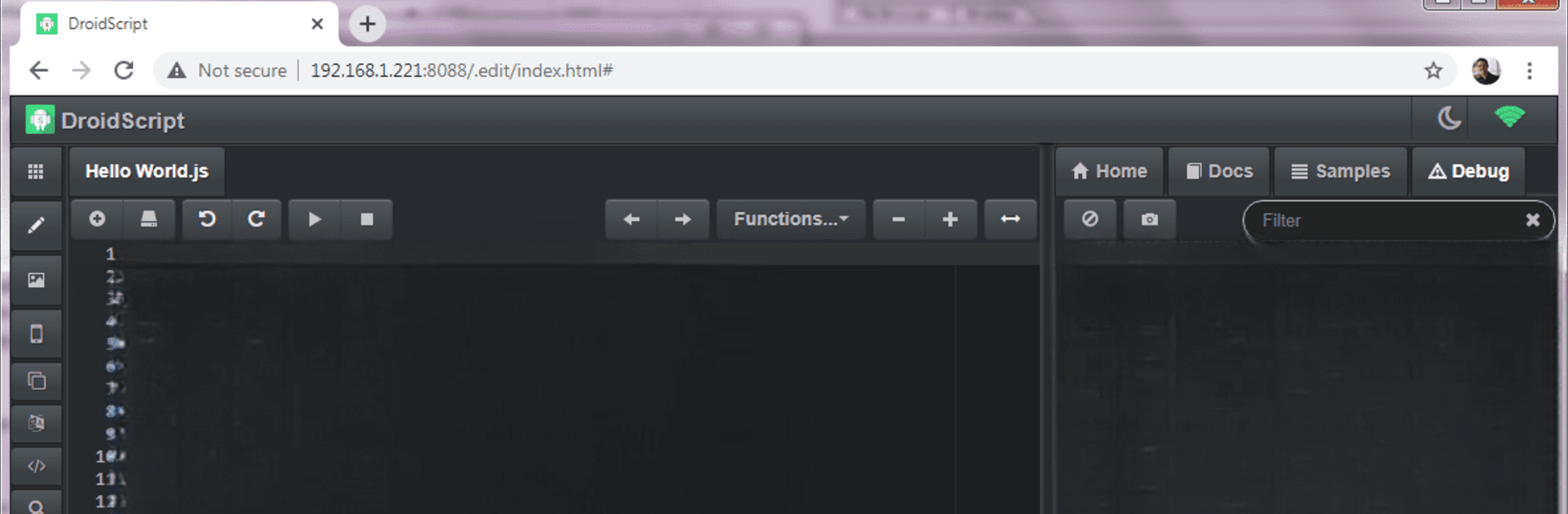

DroidScript: JS and Python IDE
Mainkan di PC dengan BlueStacks – platform Game-Game Android, dipercaya oleh lebih dari 500 juta gamer.
Halaman Dimodifikasi Aktif: Sep 25, 2024
Run DroidScript: JS and Python IDE on PC or Mac
Let BlueStacks turn your PC, Mac, or laptop into the perfect home for DroidScript: JS and Python IDE, a fun Tools app from droidscript.org.
About the App
DroidScript: JS and Python IDE by droidscript.org is your go-to app for crafting apps on your Phone, Tablet, or Chromebook using JavaScript and Python. You can dive into coding right on your device or through a WiFi-connected browser-based IDE. The app makes coding a snap, with a range of examples and active documentation to bolster your learning journey.
App Features
-
Simplified Coding: Enjoy a streamlined development process that bypasses Android API complexities, utilizing a simple API to speed up app creation.
-
Diverse Project Options: Construct Native, HTML, NodeJS, or Hybrid Apps with ease, harnessing the Chrome V8 engine’s power.
-
Rich Toolset: Incorporate Buttons, Text, Graphics, or access Bluetooth, WiFi, GPS, and more hardware features.
-
Connectivity & Extensions: Share creations via .spk files, run NodeJS services, and expand functionality with countless NPM modules and plugins.
-
Wide Compatibility: Perfect for Android, Amazon Fire, ChromeBooks, and more, tapping into tools like Arduino and Raspberry Pi.
-
Community & Support: Connect with a large community and enhance capabilities with professional help through enhanced support services.
Switch to BlueStacks and make the most of your apps on your PC or Mac.
Mainkan DroidScript: JS and Python IDE di PC Mudah saja memulainya.
-
Unduh dan pasang BlueStacks di PC kamu
-
Selesaikan proses masuk Google untuk mengakses Playstore atau lakukan nanti
-
Cari DroidScript: JS and Python IDE di bilah pencarian di pojok kanan atas
-
Klik untuk menginstal DroidScript: JS and Python IDE dari hasil pencarian
-
Selesaikan proses masuk Google (jika kamu melewati langkah 2) untuk menginstal DroidScript: JS and Python IDE
-
Klik ikon DroidScript: JS and Python IDE di layar home untuk membuka gamenya




