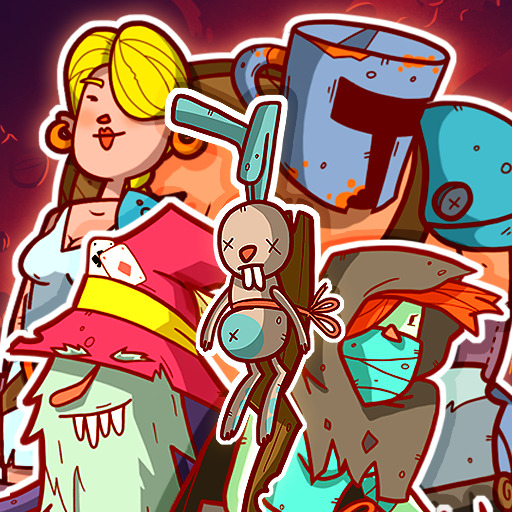Card Hog - Roguelite Card Puzzle
Spiele auf dem PC mit BlueStacks - der Android-Gaming-Plattform, der über 500 Millionen Spieler vertrauen.
Seite geändert am: 14. Dezember 2020
Play Card Hog on PC or Mac
Card Hog is a card game developed by SnoutUp Games. BlueStacks app player is the best platform to play this Android game on your PC or Mac for an immersive gaming experience.
Card Hog is a multi-genre game with elements of deck building, RPG, and card crawler. Use your hog hero to play through the card dungeons, collect loot, and fight dangerous enemies.
You can learn how weapon cards work to properly combine them. You can also learn how to use strategy to take down your opponents. Also, combine different cards and unique decks with different play styles to see how far you can make it in this endless dungeon.
The control system works with both swipe and touch controls. If you want more responsiveness, you could switch off the swipe controls to navigate the game better.
Be on the lookout for powerful magic cards such as Lasso or Snipe that would need you to choose specific directions or a specific card to interact with or attack.
Try out the different characters and their playstyle to see the one you enjoy most and keep playing the game to unlock achievements and progress. You can also use beans collected to apply permanent upgrades and bonuses to your hero.
Spiele Card Hog - Roguelite Card Puzzle auf dem PC. Der Einstieg ist einfach.
-
Lade BlueStacks herunter und installiere es auf deinem PC
-
Schließe die Google-Anmeldung ab, um auf den Play Store zuzugreifen, oder mache es später
-
Suche in der Suchleiste oben rechts nach Card Hog - Roguelite Card Puzzle
-
Klicke hier, um Card Hog - Roguelite Card Puzzle aus den Suchergebnissen zu installieren
-
Schließe die Google-Anmeldung ab (wenn du Schritt 2 übersprungen hast), um Card Hog - Roguelite Card Puzzle zu installieren.
-
Klicke auf dem Startbildschirm auf das Card Hog - Roguelite Card Puzzle Symbol, um mit dem Spielen zu beginnen