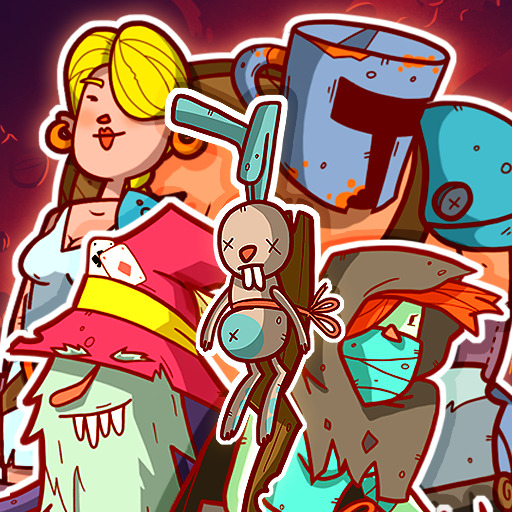Card Hog - Roguelite Card Puzzle
Juega en PC con BlueStacks: la plataforma de juegos Android, en la que confían más de 500 millones de jugadores.
Página modificada el: 14 de diciembre de 2020
Play Card Hog on PC or Mac
Card Hog is a card game developed by SnoutUp Games. BlueStacks app player is the best platform to play this Android game on your PC or Mac for an immersive gaming experience.
Card Hog is a multi-genre game with elements of deck building, RPG, and card crawler. Use your hog hero to play through the card dungeons, collect loot, and fight dangerous enemies.
You can learn how weapon cards work to properly combine them. You can also learn how to use strategy to take down your opponents. Also, combine different cards and unique decks with different play styles to see how far you can make it in this endless dungeon.
The control system works with both swipe and touch controls. If you want more responsiveness, you could switch off the swipe controls to navigate the game better.
Be on the lookout for powerful magic cards such as Lasso or Snipe that would need you to choose specific directions or a specific card to interact with or attack.
Try out the different characters and their playstyle to see the one you enjoy most and keep playing the game to unlock achievements and progress. You can also use beans collected to apply permanent upgrades and bonuses to your hero.
Juega Card Hog - Roguelite Card Puzzle en la PC. Es fácil comenzar.
-
Descargue e instale BlueStacks en su PC
-
Complete el inicio de sesión de Google para acceder a Play Store, o hágalo más tarde
-
Busque Card Hog - Roguelite Card Puzzle en la barra de búsqueda en la esquina superior derecha
-
Haga clic para instalar Card Hog - Roguelite Card Puzzle desde los resultados de búsqueda
-
Complete el inicio de sesión de Google (si omitió el paso 2) para instalar Card Hog - Roguelite Card Puzzle
-
Haz clic en el ícono Card Hog - Roguelite Card Puzzle en la pantalla de inicio para comenzar a jugar