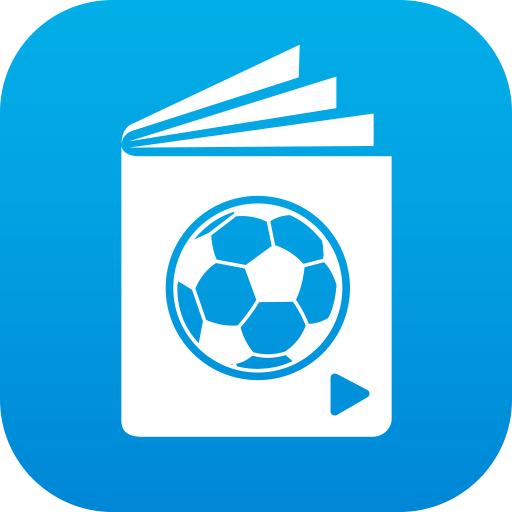SoccerXpert Coach App - Drills & Practice Planning
Gioca su PC con BlueStacks: la piattaforma di gioco Android, considerata affidabile da oltre 500 milioni di giocatori.
Pagina modificata il: 20 dicembre 2017
Play SoccerXpert Coach App - Drills & Practice Planning on PC
The SoccerXpert App helps you coach better and win more. Featuring access to premium soccer drills, pinning your favorites and creating practice plans in seconds.
CREATE PRACTICE PLANS
You've heard the saying "failing to plan is planning to fail"? This saying holds true for coaching youth soccer. The SoccerXpert App helps you prepare by allowing you to create multiple practices by adding and organizing drills and notes.
PREMIUM SOCCER DRILLS
Access 160+ soccer drills for all ages and skill level. Search by type, age, and keywords. Filter by featured drills, top viewed drills and top rated drills. New games and exercises are continuously added to allow for variety in your training sessions.
Gioca SoccerXpert Coach App - Drills & Practice Planning su PC. È facile iniziare.
-
Scarica e installa BlueStacks sul tuo PC
-
Completa l'accesso a Google per accedere al Play Store o eseguilo in un secondo momento
-
Cerca SoccerXpert Coach App - Drills & Practice Planning nella barra di ricerca nell'angolo in alto a destra
-
Fai clic per installare SoccerXpert Coach App - Drills & Practice Planning dai risultati della ricerca
-
Completa l'accesso a Google (se hai saltato il passaggio 2) per installare SoccerXpert Coach App - Drills & Practice Planning
-
Fai clic sull'icona SoccerXpert Coach App - Drills & Practice Planning nella schermata principale per iniziare a giocare