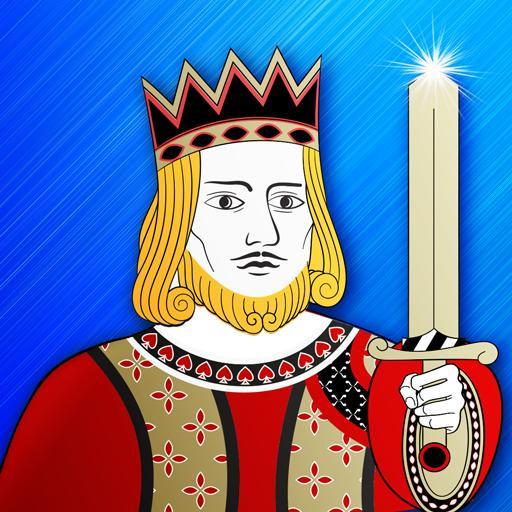Freecell Solitaire
Gioca su PC con BlueStacks: la piattaforma di gioco Android, considerata affidabile da oltre 500 milioni di giocatori.
Pagina modificata il: 19 gennaio 2020
Play Freecell Solitaire on PC
Freecell Solitaire is designed specially for Android and provides 25 customization options. Choose the most suitable cardset, background, and tons of other settings to your taste! Make your own Freecell: Use custom colors for elements and album photos for the background or cards back.
Thank you for your suggestions! Please contact support if you have any problems or ideas. We read comments and highly appreciate your ratings!
Gioca Freecell Solitaire su PC. È facile iniziare.
-
Scarica e installa BlueStacks sul tuo PC
-
Completa l'accesso a Google per accedere al Play Store o eseguilo in un secondo momento
-
Cerca Freecell Solitaire nella barra di ricerca nell'angolo in alto a destra
-
Fai clic per installare Freecell Solitaire dai risultati della ricerca
-
Completa l'accesso a Google (se hai saltato il passaggio 2) per installare Freecell Solitaire
-
Fai clic sull'icona Freecell Solitaire nella schermata principale per iniziare a giocare