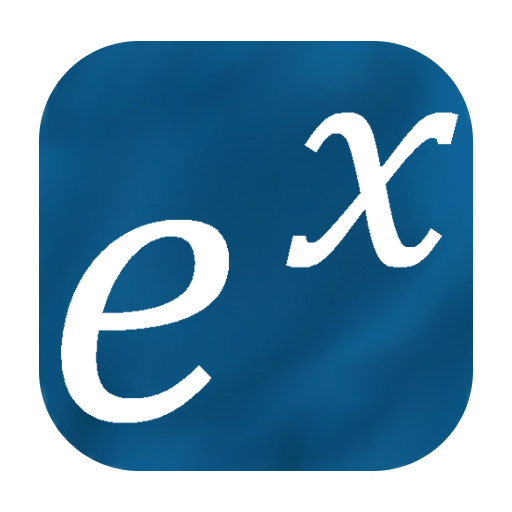Algebrator
Mainkan di PC dengan BlueStacks – platform Game-Game Android, dipercaya oleh lebih dari 500 juta gamer.
Halaman Dimodifikasi Aktif: 23 Januari 2020
Play Algebrator on PC
Here are some of the things Algebrator will do for you:
Show step by step solution to any algebra problem you enter. You can modify the details of the math solution process you see, as well as the way in which a math problem is solved.
Solve a variety of math equations and inequalities (linear, non-linear, quadratic, rational, radical, absolute value and more), as well as systems of equations or inequalities.
Simplify algebra expressions including complex numbers and factor polynomials using a variety of methods.
Solve arithmetics and algebra problems including integers and decimal numbers, fractions, roots, powers, exponents, as well as evaluate numerical expressions.
Find the Greatest Common Factor (GCF) and the Least Common Measure (LCM) of multiple expressions.
Graph equations, inequalities, functions (including logarithmic, exponential and trigonometric) as well as conic sections (parabolas, circles, ellipses and hyperbolas).
Perform common operations on matrices and calculate determinants.
Mainkan Algebrator di PC Mudah saja memulainya.
-
Unduh dan pasang BlueStacks di PC kamu
-
Selesaikan proses masuk Google untuk mengakses Playstore atau lakukan nanti
-
Cari Algebrator di bilah pencarian di pojok kanan atas
-
Klik untuk menginstal Algebrator dari hasil pencarian
-
Selesaikan proses masuk Google (jika kamu melewati langkah 2) untuk menginstal Algebrator
-
Klik ikon Algebrator di layar home untuk membuka gamenya