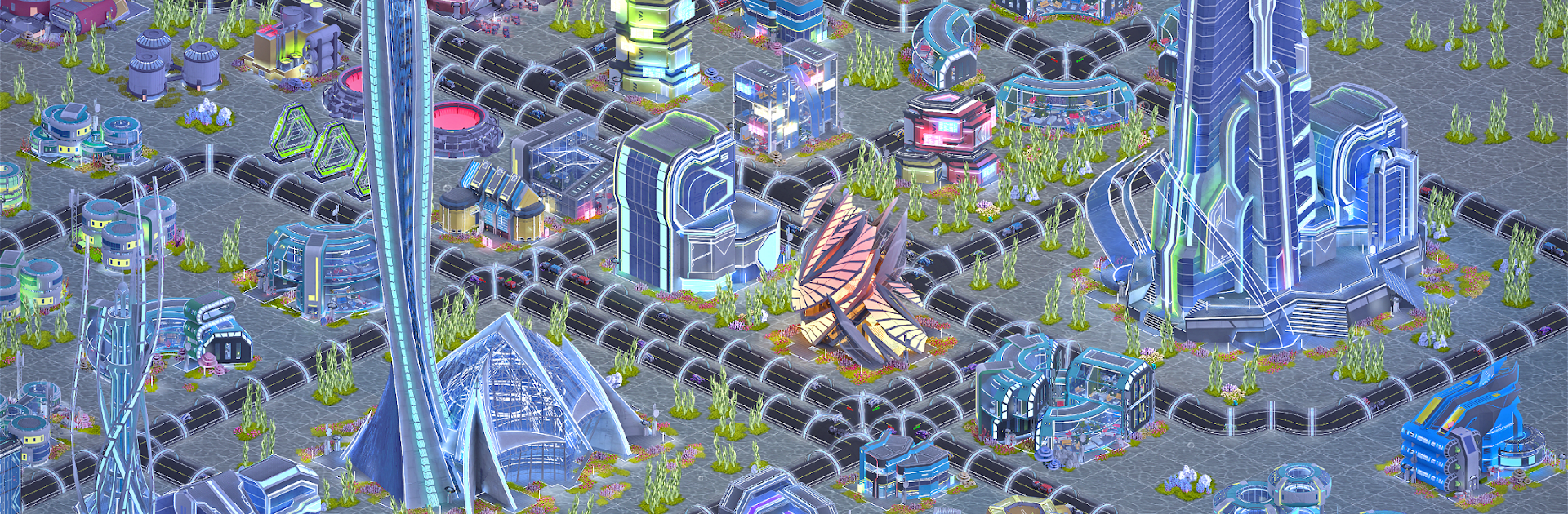
Designer City: Aquatic City
Juega en PC con BlueStacks: la plataforma de juegos Android, en la que confían más de 500 millones de jugadores.
Página modificada el: Apr 25, 2025
Play Designer City: Aquatic City on PC or Mac
Bring your A-game to Designer City: Aquatic City, the Simulation game sensation from SGS – City Building Games. Give your gameplay the much-needed boost with precise game controls, high FPS graphics, and top-tier features on your PC or Mac with BlueStacks.
About the Game
Dive into the enchanting underwater world of Designer City: Aquatic City, where your imagination takes the helm! As a captivating simulation game from SGS – City Building Games, you’ll explore the ocean floor, crafting a vibrant city among the waves. Build transparent domes, design mesmerizing underwater gardens, and create a thriving utopia, all while managing resources and keeping your citizens happy.
Game Features
-
Unlimited Creativity: Use flexible, modular tools to design your city however you wish. From awe-inspiring marine habitats to interactive citizen spaces, the possibilities are endless.
-
Shape Your City’s Future: Whether aiming for casual fun or serious business, balance optimizing growth with sheer creative flair. Analyze data for success or focus on city beauty—your choice!
-
Key Features: Enjoy playing completely free of charge, without any internet needed. Customize your aquatic paradise with optional in-game purchases if you feel like it. Bonus? You can experience it all on BlueStacks, seamlessly.
Get ready for a buttery smooth, high-performance gaming action only on BlueStacks.
Juega Designer City: Aquatic City en la PC. Es fácil comenzar.
-
Descargue e instale BlueStacks en su PC
-
Complete el inicio de sesión de Google para acceder a Play Store, o hágalo más tarde
-
Busque Designer City: Aquatic City en la barra de búsqueda en la esquina superior derecha
-
Haga clic para instalar Designer City: Aquatic City desde los resultados de búsqueda
-
Complete el inicio de sesión de Google (si omitió el paso 2) para instalar Designer City: Aquatic City
-
Haz clic en el ícono Designer City: Aquatic City en la pantalla de inicio para comenzar a jugar



