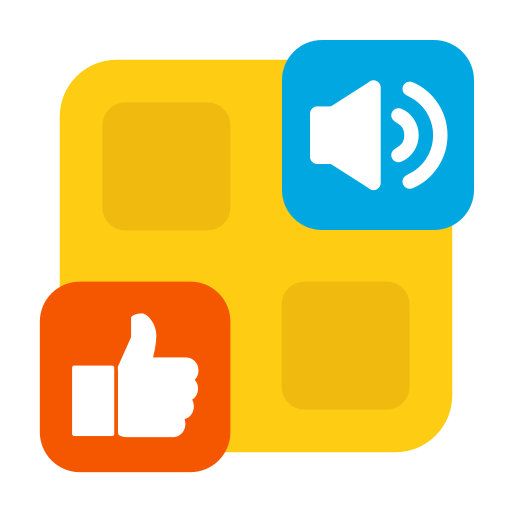Spoken - Tap to Talk AAC
Gioca su PC con BlueStacks: la piattaforma di gioco Android, considerata affidabile da oltre 500 milioni di giocatori.
Pagina modificata il: 23 dicembre 2020
Play Spoken - Tap to Talk AAC on PC
• Speak in sentences
You're not limited to simple phrases and icons. Every word you select brings up the words you’re likely to want next. Your thoughts turn into meaningful sentences as fast as you can tap.
• Spoken learns your style
Everybody’s got their own way of talking. Spoken learns yours. The more you use it, the better it gets at predicting what you want to say. Express yourself more quickly and more fully with intelligent predictive language.
• Spoken is Easy
Spoken is made for your tablet and phone. No new devices. No confusing menus. Spoken understands and predicts what you want to say next. You tap. Spoken talks. It’s that easy.
• An innovative new text-to-speech app
We designed Spoken to give families, caregivers, and speech therapists the most efficient and easy rehabilitation tool possible. It utilizes state-of-the-art machine learning predictions and next-generation text-to-speech to help people who have trouble communicating - aphasia, autism, cerebral palsy, ALS, Parkinson’s, stroke, and more. Whether you're recovering from a ventilator or need a permanent AAC solution, Spoken is there for you.
• Subscriptions
Spoken is free to use, but requires a subscription to enable additional functionality. Subscriptions are available monthly or yearly and renew automatically each month or year, unless cancelled.
Gioca Spoken - Tap to Talk AAC su PC. È facile iniziare.
-
Scarica e installa BlueStacks sul tuo PC
-
Completa l'accesso a Google per accedere al Play Store o eseguilo in un secondo momento
-
Cerca Spoken - Tap to Talk AAC nella barra di ricerca nell'angolo in alto a destra
-
Fai clic per installare Spoken - Tap to Talk AAC dai risultati della ricerca
-
Completa l'accesso a Google (se hai saltato il passaggio 2) per installare Spoken - Tap to Talk AAC
-
Fai clic sull'icona Spoken - Tap to Talk AAC nella schermata principale per iniziare a giocare