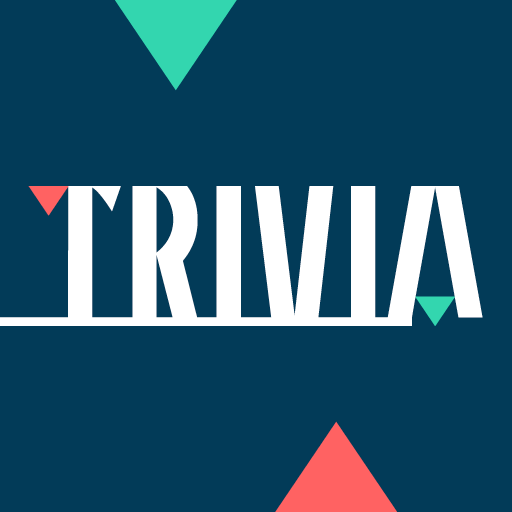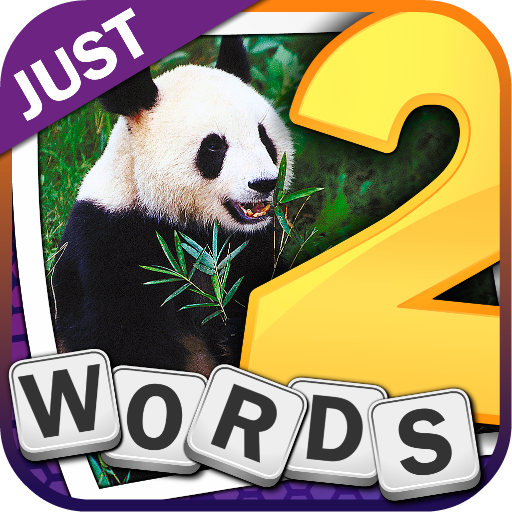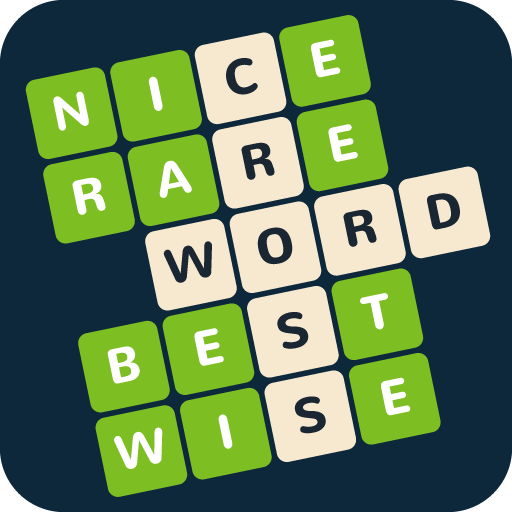Sporcle
Juega en PC con BlueStacks: la plataforma de juegos Android, en la que confían más de 500 millones de jugadores.
Página modificada el: 15 de mayo de 2019
Play Sporcle on PC or Mac
If you answered “yes” to that question, then you are at the right place. If you answered “no”, then we are going to take the time to convince you about how great your life can be when you decide to give this amazing title a chance! Play Sporcle on PC and Mac with BlueStacks and test your knowledge at the most unlikely trivia sections, with lots of questions to answer without hesitation. On the other hand, if you believe that you will have the time to study and expand your knowledge, well, you are much mistaken. You can do that, but Sporcle is willing to ask you about topics from absolutely all possible areas. How are you going to contemplate that? Hard, isn’t it? The best you can do on that matter is simply fight with what you’ve got, always trying to guess the right answer by elimination. You will get the hang of if, we hope. Download Sporcle on PC with BlueStacks and don’t think twice: this time you are going to test what you know and what you don’t know. For real!
Juega Sporcle en la PC. Es fácil comenzar.
-
Descargue e instale BlueStacks en su PC
-
Complete el inicio de sesión de Google para acceder a Play Store, o hágalo más tarde
-
Busque Sporcle en la barra de búsqueda en la esquina superior derecha
-
Haga clic para instalar Sporcle desde los resultados de búsqueda
-
Complete el inicio de sesión de Google (si omitió el paso 2) para instalar Sporcle
-
Haz clic en el ícono Sporcle en la pantalla de inicio para comenzar a jugar