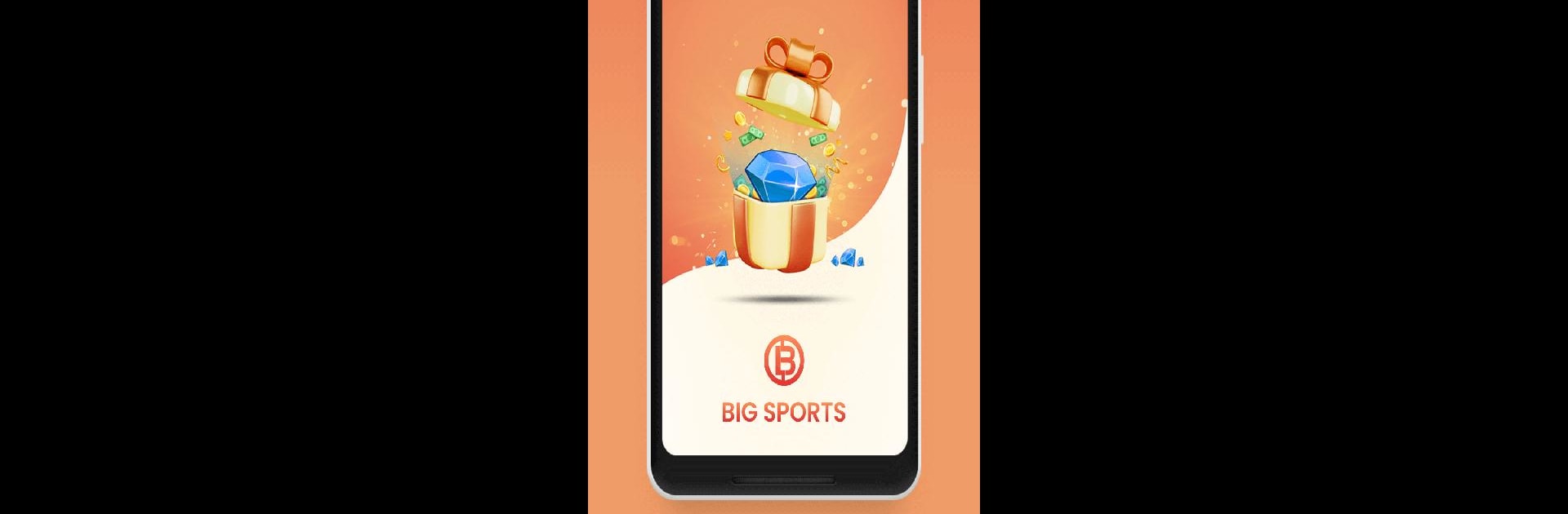

Big Sports
Mainkan di PC dengan BlueStacks – platform Game-Game Android, dipercaya oleh lebih dari 500 juta gamer.
Halaman Dimodifikasi Aktif: 19 Des 2024
Play Big Sports on PC or Mac
Join millions to experience Big Sports, an exciting Casual game from Witzeal Inc. With BlueStacks App Player, you are always a step ahead of your opponent, ready to outplay them with faster gameplay and better control with the mouse and keyboard on your PC or Mac.
About the Game
Big Sports, brought to you by Witzeal Inc, is all about quick, casual fun—whether you’re killing time or chasing a little thrill. It doesn’t matter if you’re a seasoned gamer or just looking for something easy to pick up, Big Sports packs a variety of fast-paced mini-games that keep things interesting. The real kicker? As you play, you can earn real cash rewards, making every game feel a bit more exciting.
Game Features
-
Diverse Game Collection
From soccer and basketball to car racing and fruit slicing, Big Sports lets you jump between a bunch of different casual games whenever you want. There’s always something new popping up, so the boredom factor stays pretty much at zero. -
Real Cash Prizes
Win games, rack up diamonds and hit your daily targets to unlock cash rewards. You can snag your winnings with a quick PayPal transfer, making it easy to actually enjoy your rewards beyond the screen. -
Daily Rewards
Just logging in gets you coins every day, so you’re always ready to play without having to wait or spend extra. It’s a nice little perk that keeps things moving along. -
No In-App Purchases
You won’t find any paywalls or sneaky charges here. Every game is genuinely free to play—no purchases needed or asked for—so you can focus on playing and winning. -
Smooth Withdrawals
Got your cash prize? Withdrawing your earnings is straightforward. Everything works with PayPal, and the process is quick, so you don’t have to worry about jumping through hoops. -
Fresh Games Regularly
Big Sports doesn’t let things get stale. New games are added pretty regularly, so there’s always a reason to check back in and see what’s new. -
Safe and Worry-Free
The platform is built for safe, secure casual gaming. So you can just focus on kicking back, hitting your targets, and maybe landing a little extra spending money.
For those who prefer to play on a bigger screen, Big Sports works nicely with BlueStacks, making those quick games even more comfortable at your desk.
Start your journey now. Download the game on BlueStacks, invite your friends, and march on a new adventure.
Mainkan Big Sports di PC Mudah saja memulainya.
-
Unduh dan pasang BlueStacks di PC kamu
-
Selesaikan proses masuk Google untuk mengakses Playstore atau lakukan nanti
-
Cari Big Sports di bilah pencarian di pojok kanan atas
-
Klik untuk menginstal Big Sports dari hasil pencarian
-
Selesaikan proses masuk Google (jika kamu melewati langkah 2) untuk menginstal Big Sports
-
Klik ikon Big Sports di layar home untuk membuka gamenya
