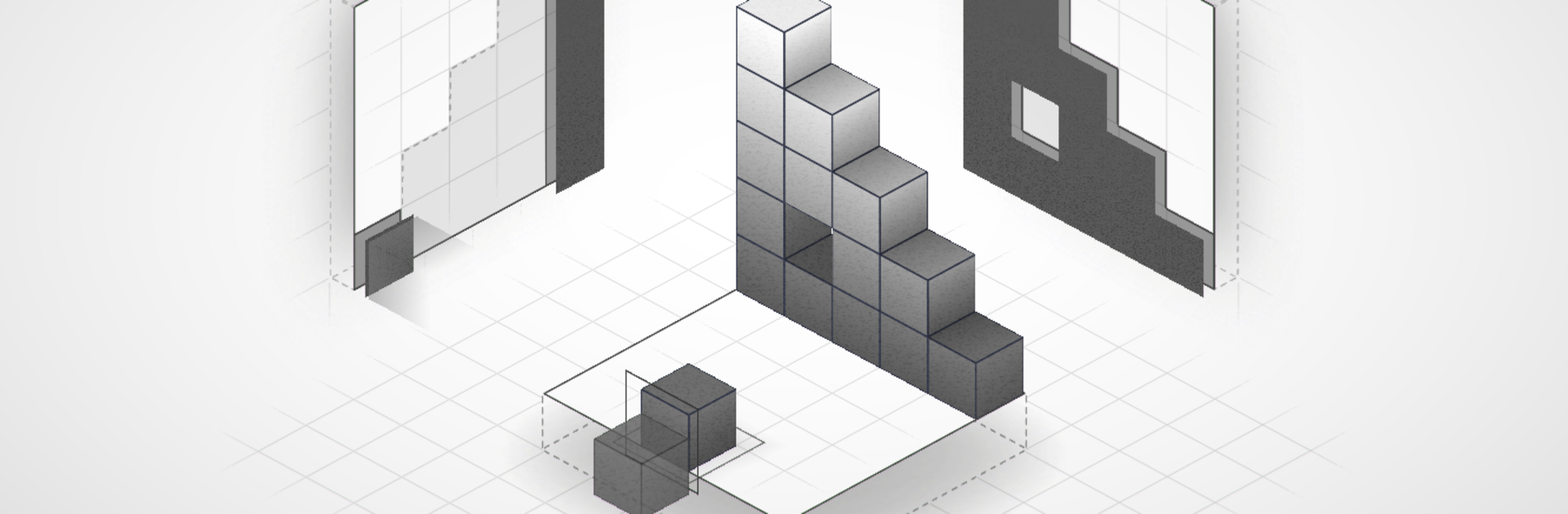
.projekt
Juega en PC con BlueStacks: la plataforma de juegos Android, en la que confían más de 500 millones de jugadores.
Página modificada el: May 17, 2025
Play .projekt on PC or Mac
.projekt brings the Puzzle genre to life, and throws up exciting challenges for gamers. Developed by Kyrylo Kuzyk, this Android game is best experienced on BlueStacks, the World’s #1 app player for PC and Mac users.
About the Game
Got a craving for puzzles that are as chill as they are clever? .projekt, from Kyrylo Kuzyk, is all about flipping your perspective and stretching your brain in surprising ways. Imagine a quiet space where there’s no rush—just you, some neat shapes, and a serious nudge to see things differently. It kind of feels like geometry class, except you actually want to be there. This Puzzle game is a simple, quiet escape for anyone who loves a good brain-teaser without the noise.
Game Features
- Creative Puzzle Design
-
Take on over a hundred minimalist challenges where you’re asked to picture shapes and stack blocks until they match a silhouette—no two levels feel quite the same.
-
Fresh Perspective
-
Success isn’t about just moving pieces around; you’ve got to reimagine how they fit together from different points of view. It’s not your everyday puzzle experience.
-
Relaxing, No-Pressure Vibe
-
Forget about timers, leaderboards, or high scores. With .projekt, it’s just you and the puzzles with nothing getting in your way—not even ads.
-
Augmented Reality Mode
-
If you’re up for something a bit futuristic, try the AR mode (as long as your device supports ARCore). See your puzzles pop off the screen and into your real space.
-
Clean Experience
-
With no in-app purchases or interruptions, you get a totally focused, meditative gameplay session every time.
-
Achievements
- For folks who enjoy a little pat on the back, .projekt offers achievements that recognize your clever solutions.
You can kick back and enjoy .projekt on your PC with BlueStacks whenever you feel like swapping reality for something a little more mind-bending.
Get ready for a buttery smooth, high-performance gaming action only on BlueStacks.
Juega .projekt en la PC. Es fácil comenzar.
-
Descargue e instale BlueStacks en su PC
-
Complete el inicio de sesión de Google para acceder a Play Store, o hágalo más tarde
-
Busque .projekt en la barra de búsqueda en la esquina superior derecha
-
Haga clic para instalar .projekt desde los resultados de búsqueda
-
Complete el inicio de sesión de Google (si omitió el paso 2) para instalar .projekt
-
Haz clic en el ícono .projekt en la pantalla de inicio para comenzar a jugar




