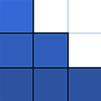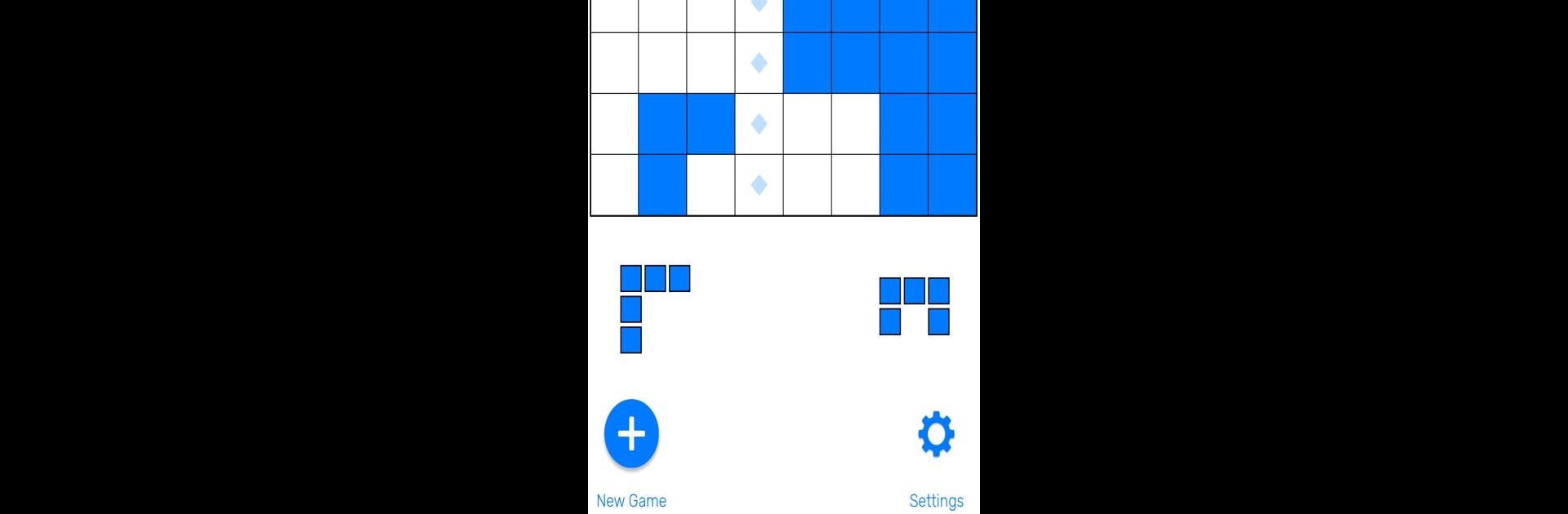
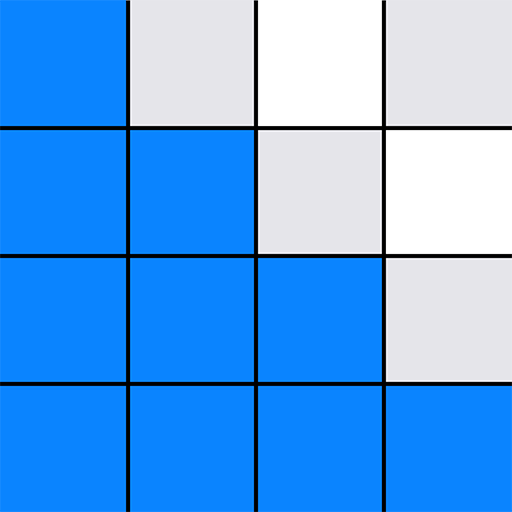
Block Puzzle - Classic Style
Juega en PC con BlueStacks: la plataforma de juegos Android, en la que confían más de 500 millones de jugadores.
Página modificada el: Oct 8, 2024
Play Block Puzzle - Classic Style on PC or Mac
Join millions to experience Block Puzzle – Classic Style, an exciting Puzzle game from Staple Games. With BlueStacks App Player, you are always a step ahead of your opponent, ready to outplay them with faster gameplay and better control with the mouse and keyboard on your PC or Mac.
About the Game
Block Puzzle – Classic Style by Staple Games takes a simple idea—fitting blocks into a grid—and turns it into one of those can’t-put-down puzzles that keeps your mind spinning. The concept’s easy to grasp, but don’t be fooled; the more you play, the trickier it gets. Perfect for a quick break or a longer session when you’ve got time to kill, the game offers a relaxing way to test your brain and outdo your last score.
Game Features
-
Easy-to-Learn Gameplay
Drag and drop blocks onto an 8×8 grid. There’s no timer pressuring you, so you can play at your own pace. -
Classic Challenge
Whenever you complete a full row or column, it disappears—freeing up space for more blocks. It sounds simple, but it gets tough as spaces start to fill. -
Score Chasing
Stick with it and shoot for a new personal best. The longer you last, the higher your score climbs, which definitely keeps things competitive (even if it’s just with yourself). -
Combos & Streaks
Clear multiple lines in quick succession to rack up combos and build up streaks, rewarding you with extra points. -
Endless Play
There’s no end until you can’t make another move. Each round can be totally different, thanks to the endless supply of block shapes. -
Daily Return Appeal
The gameplay’s oddly satisfying, making it tempting to come back often just to beat your own high score or try new strategies. -
Smooth Controls
The controls feel natural and responsive, especially when playing on BlueStacks, making the whole experience extra comfortable whether you use a mouse or touch.
Slay your opponents with your epic moves. Play it your way on BlueStacks and dominate the battlefield.
Juega Block Puzzle - Classic Style en la PC. Es fácil comenzar.
-
Descargue e instale BlueStacks en su PC
-
Complete el inicio de sesión de Google para acceder a Play Store, o hágalo más tarde
-
Busque Block Puzzle - Classic Style en la barra de búsqueda en la esquina superior derecha
-
Haga clic para instalar Block Puzzle - Classic Style desde los resultados de búsqueda
-
Complete el inicio de sesión de Google (si omitió el paso 2) para instalar Block Puzzle - Classic Style
-
Haz clic en el ícono Block Puzzle - Classic Style en la pantalla de inicio para comenzar a jugar