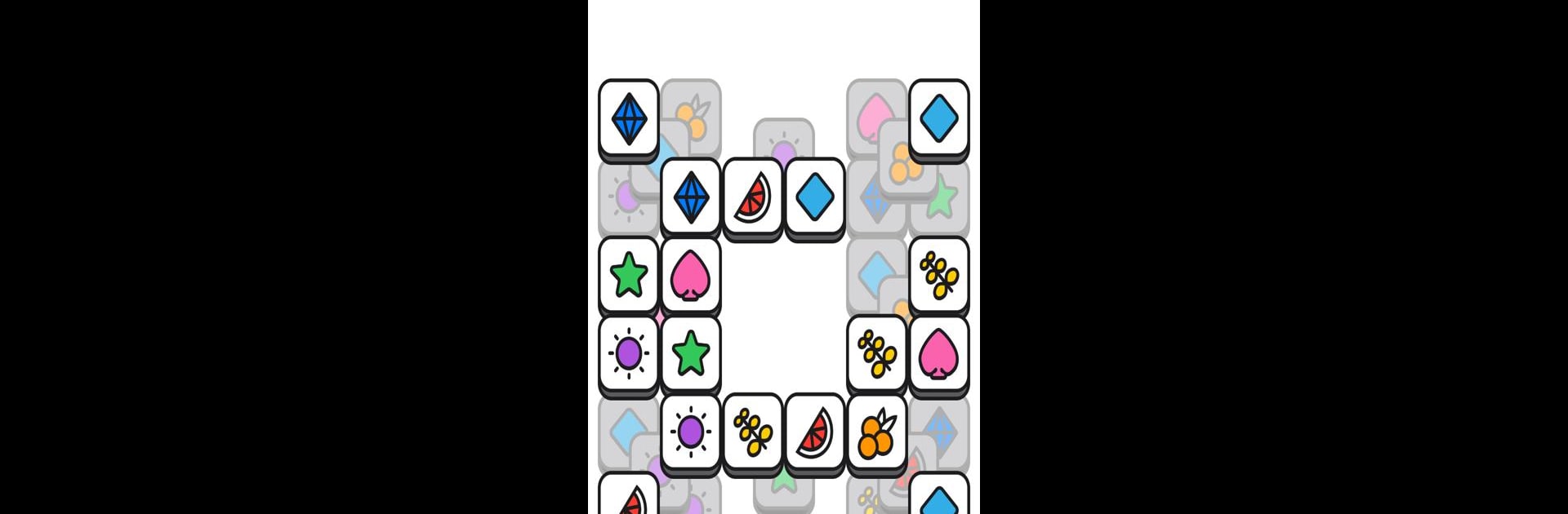
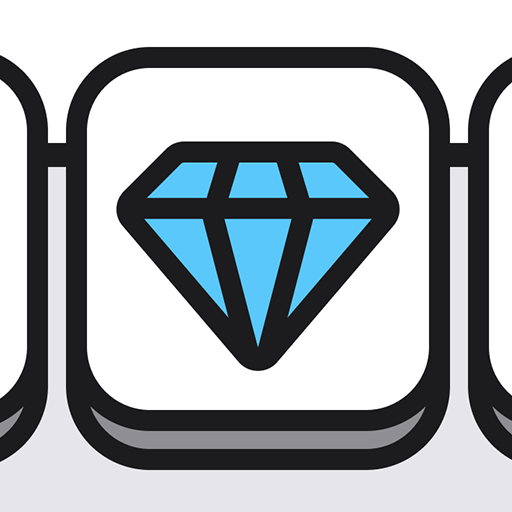
Tile Collector
Juega en PC con BlueStacks: la plataforma de juegos Android, en la que confían más de 500 millones de jugadores.
Página modificada el: Sep 3, 2024
Play Tile Collector on PC or Mac
Bring your A-game to Tile Collector, the Puzzle game sensation from Staple Games. Give your gameplay the much-needed boost with precise game controls, high FPS graphics, and top-tier features on your PC or Mac with BlueStacks.
About the Game
Tile Collector from Staple Games drops you into a puzzle world where matching tiles is both chill and a little addictive. Whether you’ve got a few minutes to spare or want to zone out for an hour, it’s all about picking the right pieces before things get too cluttered. It’s the kind of brain-teaser that’s easy to start and tricky to stop, perfect for unwinding or sharpening your mind.
Game Features
-
Match & Collect:
The main goal’s simple — snag three of the same tile before your hand gets too full. Sounds easy at first, but things heat up quick. -
Hundreds of Levels:
There’s always a new puzzle waiting. Each level tosses in fresh twists and tougher layouts, keeping things interesting and never feeling stale. -
Unlockable Tiles:
The more you play, the more unique tile designs you unlock. It’s a nice little reward every time you make some progress. -
Play Your Way:
You can take it slow and strategize your moves, or race through levels if you’re feeling speedy. The choice is up to you. -
Easy to Pick Up:
No complicated rules here. Jump right in, even if you’ve never touched a puzzle game before. -
Smooth Experience on BlueStacks:
If you want to switch things up, you can enjoy Tile Collector through BlueStacks and get crisp visuals and super-smooth controls while playing on your computer.
Slay your opponents with your epic moves. Play it your way on BlueStacks and dominate the battlefield.
Juega Tile Collector en la PC. Es fácil comenzar.
-
Descargue e instale BlueStacks en su PC
-
Complete el inicio de sesión de Google para acceder a Play Store, o hágalo más tarde
-
Busque Tile Collector en la barra de búsqueda en la esquina superior derecha
-
Haga clic para instalar Tile Collector desde los resultados de búsqueda
-
Complete el inicio de sesión de Google (si omitió el paso 2) para instalar Tile Collector
-
Haz clic en el ícono Tile Collector en la pantalla de inicio para comenzar a jugar



