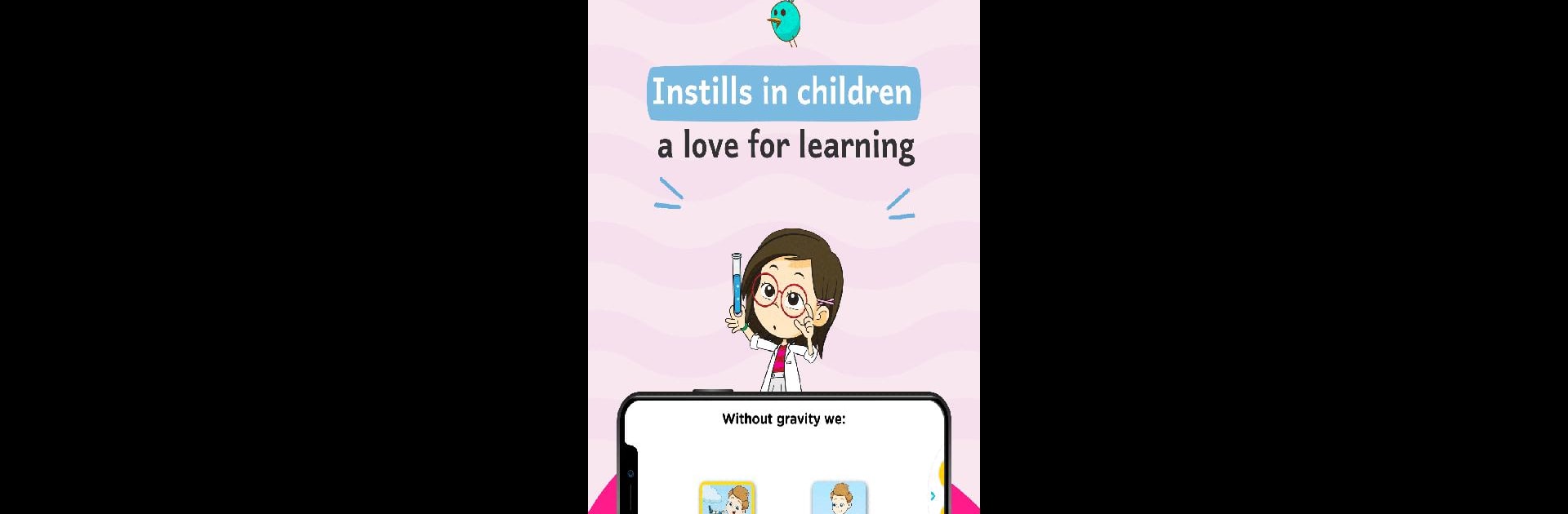

أصدقاء العلوم
Jouez sur PC avec BlueStacks - la plate-forme de jeu Android, approuvée par + 500M de joueurs.
Page Modifiée le: 10 janvier 2020
Run STEM Buddies: Science for Kids on PC or Mac
Get freedom from your phone’s obvious limitations. Use STEM Buddies: Science for Kids, made by Sindyan Educational Media FZ-LLC, a Education app on your PC or Mac with BlueStacks, and level up your experience.
STEM Buddies is meant for young kids who are starting to get curious about how the world works, and honestly, it’s a clever way to introduce science without it feeling like a lesson. The app has this group of cartoon characters—there are a few kids and a dog—and together they guide you through topics like gravity, the water cycle, and even things like germs and healthy food. Most of it is set up as animated stories or shorts, kind of like something you’d see on kids’ TV but paired with explanations that break things down really simply. On a PC, especially with BlueStacks, everything pops on a bigger screen and it’s easier to click through activities or coloring pages.
The games are straightforward and designed for little hands and short attention spans—lots of matching, basic quizzes, and those little rewards that keep younger kids motivated, like certificates when they finish something. There’s no random ads or pop-ups, so it’s quieter and more focused than a lot of kids’ apps. It’s neat that the app has these short science videos for when explanations need a visual boost, and the coloring or creative sections give some downtime after learning. The topics aren’t overwhelming—just a handful, but they’re pretty much the big science ideas kids usually ask about. For anyone who wants to get a sense of what science means without getting deep into textbooks or complicated explanations, it’s light and really accessible, and feels well thought out for that 4-9 age range.
Ready to experience STEM Buddies: Science for Kids on a bigger screen, in all its glory? Download BlueStacks now.
Jouez à أصدقاء العلوم sur PC. C'est facile de commencer.
-
Téléchargez et installez BlueStacks sur votre PC
-
Connectez-vous à Google pour accéder au Play Store ou faites-le plus tard
-
Recherchez أصدقاء العلوم dans la barre de recherche dans le coin supérieur droit
-
Cliquez pour installer أصدقاء العلوم à partir des résultats de la recherche
-
Connectez-vous à Google (si vous avez ignoré l'étape 2) pour installer أصدقاء العلوم
-
Cliquez sur l'icône أصدقاء العلوم sur l'écran d'accueil pour commencer à jouer



