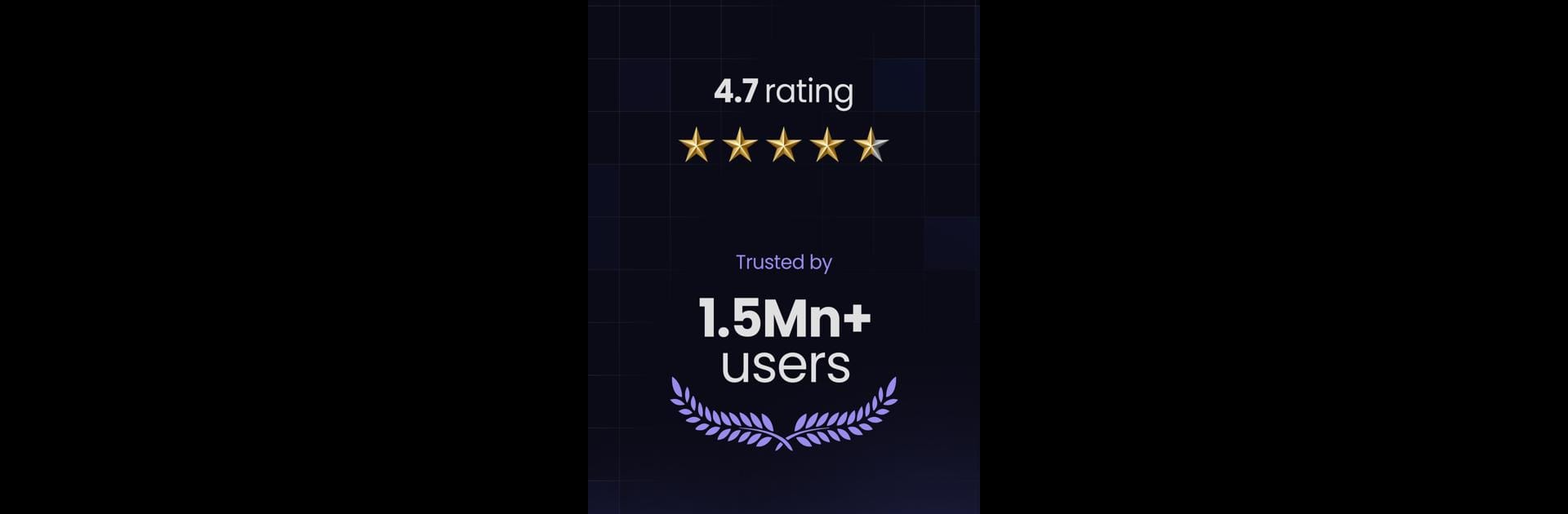

IELTS English Speaking App
Gioca su PC con BlueStacks: la piattaforma di gioco Android, considerata affidabile da oltre 500 milioni di giocatori.
Pagina modificata il: 6 ago 2022
Run English Speaking App- Stimuler on PC or Mac
Get freedom from your phone’s obvious limitations. Use English Speaking App- Stimuler, made by Stimuler, a Education app on your PC or Mac with BlueStacks, and level up your experience.
About the App
Feel like your spoken English could use a little boost—or maybe you’re keen on mastering the IELTS Speaking section? English Speaking App- Stimuler by Stimuler is all about making real, everyday language practice easy and stress-free, whether you’re prepping for exams, dreaming bigger at work, or just want to sound more natural in conversation. You’ll find a mix of guided exercises, instant AI-powered feedback, and plenty of fresh practice topics to keep it interesting. Plus, everything runs straight from your phone or—if you want an even smoother experience—you can check it out on your computer using BlueStacks.
App Features
-
Quick Speech Practice
Test your speaking with 60-second speech challenges. Record yourself, submit, and get a thorough review on your pronunciation, fluency, vocabulary, and more—all in less than half a minute, including your instant IELTS band estimate. -
Live IELTS Mock Interviews
Face realistic, live video mock IELTS Speaking tests. An AI interviewer asks questions just like the real deal, and you’ll walk away with your score plus detailed performance feedback. -
Diverse Speaking Topics
Choose from more than 100 conversation prompts, suitable whether you’re targeting TOEFL, IELTS, or just want to improve your spoken English in day-to-day scenarios. -
In-Depth Speech Breakdown
Go beyond just a score. Get insights into your fill words, pauses, pacing, and tone—so you really know where you shine and what to work on next. -
Personalized Feedback & Tips
Every session ends with practical tips tuned to your specific strengths and mistakes, making sure you know exactly how to grow your skills. -
Voice AI Technology
The feedback’s sharp, thanks to Stimuler’s advanced in-house AI, which learns from millions of user recordings and keeps getting smarter. -
Flexible, Fast Sessions
Only have a few minutes? No problem—you’ll still get constructive, comprehensive analysis. Practice fits around your schedule, not the other way around. -
Accessible Premium Features
There are handy free tools for all users, while premium unlocks advanced options like full-length IELTS Speaking tests, detailed training plans, and more—all at a price that’s easy on your wallet. -
A Global Community
Join speakers from over 200 countries, share your progress, and see where you stand in a growing, supportive community. -
Practice Anywhere
Whether you’re on your phone or trying Stimuler out on a bigger screen with BlueStacks, everything works smoothly and keeps your progress synced.
Ready to experience English Speaking App- Stimuler on a bigger screen, in all its glory? Download BlueStacks now.
Gioca IELTS English Speaking App su PC. È facile iniziare.
-
Scarica e installa BlueStacks sul tuo PC
-
Completa l'accesso a Google per accedere al Play Store o eseguilo in un secondo momento
-
Cerca IELTS English Speaking App nella barra di ricerca nell'angolo in alto a destra
-
Fai clic per installare IELTS English Speaking App dai risultati della ricerca
-
Completa l'accesso a Google (se hai saltato il passaggio 2) per installare IELTS English Speaking App
-
Fai clic sull'icona IELTS English Speaking App nella schermata principale per iniziare a giocare




