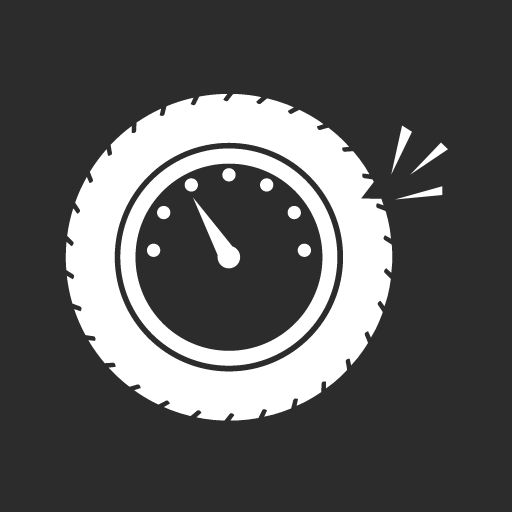SUBARU STARLINK
Juega en PC con BlueStacks: la plataforma de juegos Android, en la que confían más de 500 millones de jugadores.
Página modificada el: 14 de enero de 2020
Play SUBARU STARLINK on PC
When new apps or updates become available, the STARLINK app will automatically push them directly to your Multimedia screen; providing you with the latest content and entertainment.
Please note that the STARLINK app must be installed on your mobile device before connecting it to your Subaru.
STARLINK app capability standard on most 2015 and later Subaru models. Not available on 2017 and 2018 STARLINK 6.5-inch Multimedia systems. Availability of each application depends on the model year of your vehicle and region.
NOTE: To access STARLINK Safety and Security Remote Services, you must install the MySubaru Mobile App. Safety and Security services require separate subscription. See your retailer for details.
Juega SUBARU STARLINK en la PC. Es fácil comenzar.
-
Descargue e instale BlueStacks en su PC
-
Complete el inicio de sesión de Google para acceder a Play Store, o hágalo más tarde
-
Busque SUBARU STARLINK en la barra de búsqueda en la esquina superior derecha
-
Haga clic para instalar SUBARU STARLINK desde los resultados de búsqueda
-
Complete el inicio de sesión de Google (si omitió el paso 2) para instalar SUBARU STARLINK
-
Haz clic en el ícono SUBARU STARLINK en la pantalla de inicio para comenzar a jugar