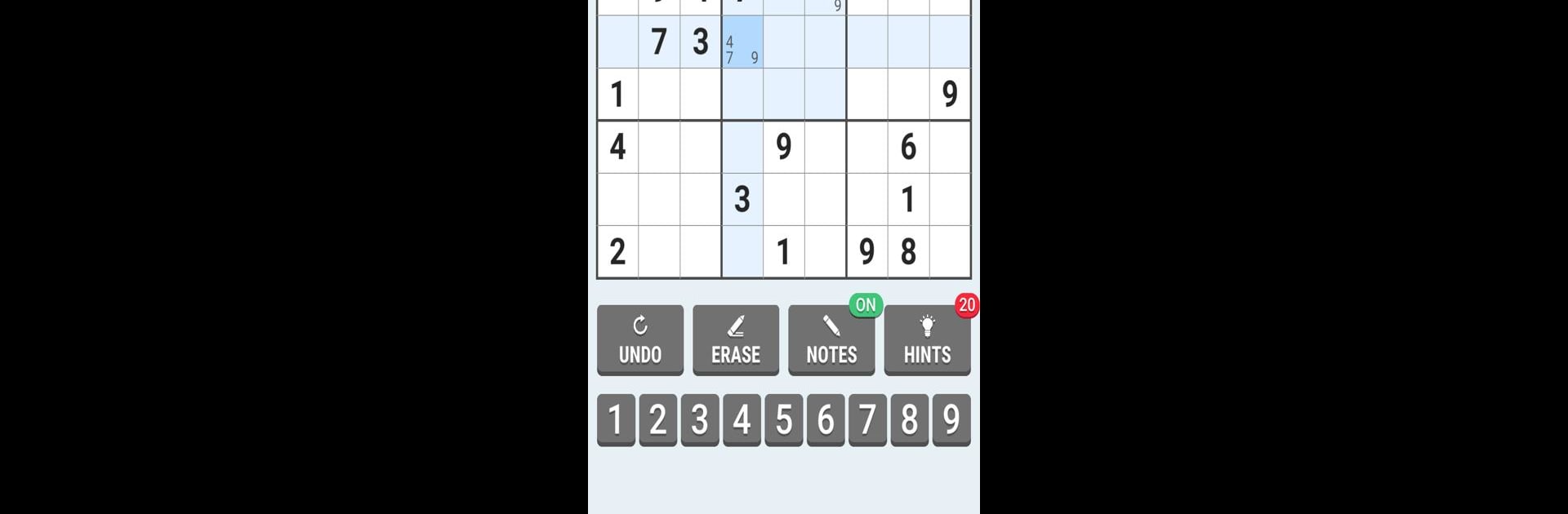
Sudoku Levels: Daily Puzzles
Mainkan di PC dengan BlueStacks – platform Game-Game Android, dipercaya oleh lebih dari 500 juta gamer.
Play Sudoku 2020 - free classic puzzle game 🔢 on PC or Mac
Sudoku 2020 – free classic puzzle game 🔢 brings the Puzzle genre to life, and throws up exciting challenges for gamers. Developed by Submarine Apps, this Android game is best experienced on BlueStacks, the World’s #1 app player for PC and Mac users.
About the Game
Sudoku 2020 – free classic puzzle game 🔢 from Submarine Apps gives you a straightforward, satisfying puzzle experience you can enjoy any time. Whether you’re just dipping your toes into sudoku or have been solving grids for years, this Puzzle game brings a familiar challenge that never gets old. Settle in for a quick mental break or get fully absorbed as you work your way through thousands of mind-bending puzzles.
Game Features
-
Tons of Puzzles
With more than 5,000 distinct sudoku challenges, you’re not running out of fresh grids anytime soon. Every puzzle has only one possible solution, keeping it fair and rewarding. -
Multiple Difficulty Levels
Pick your speed: easy for a brain warm-up, medium to keep things interesting, hard for serious focus, or expert for those “evil” puzzles that test everything you’ve got. -
Daily Challenges
Get a unique sudoku puzzle every day and earn special trophies—great motivation to make it part of your routine. -
Helpful Hints and Tools
Hit a wall? Grab a hint. Want to double-check your work on the fly? Enable auto-check to spot mistakes as you play. There’s also an eraser for fixing little slip-ups. -
Notes and Duplicate Highlights
Like working things out on paper? Turn on notes to jot down possible numbers for each cell—these even update by themselves when you fill in something new. Highlighting reminds you about duplicate digits so you don’t repeat numbers by accident. -
Customize the Look
Three color themes let you pick what’s easiest on your eyes, including comfortable options for nighttime play. -
Keep Track of Your Progress
Curious how fast you’re getting, or which level challenges you most? Built-in stats record your best times and streaks across every difficulty. -
On-the-Go Play
The app saves your progress automatically, so you can pick up any unfinished puzzle later. Works in portrait or landscape mode, on both phones and tablets. -
BlueStacks Compatibility
Prefer a bigger screen? You can play Sudoku 2020 – free classic puzzle game 🔢 right from your PC using BlueStacks.
Whether you’re chasing a new high score or just relaxing with numbers, Sudoku 2020 – free classic puzzle game 🔢 keeps your brain engaged, wherever you are.
Slay your opponents with your epic moves. Play it your way on BlueStacks and dominate the battlefield.
Mainkan Sudoku Levels: Daily Puzzles di PC Mudah saja memulainya.
-
Unduh dan pasang BlueStacks di PC kamu
-
Selesaikan proses masuk Google untuk mengakses Playstore atau lakukan nanti
-
Cari Sudoku Levels: Daily Puzzles di bilah pencarian di pojok kanan atas
-
Klik untuk menginstal Sudoku Levels: Daily Puzzles dari hasil pencarian
-
Selesaikan proses masuk Google (jika kamu melewati langkah 2) untuk menginstal Sudoku Levels: Daily Puzzles
-
Klik ikon Sudoku Levels: Daily Puzzles di layar home untuk membuka gamenya

