
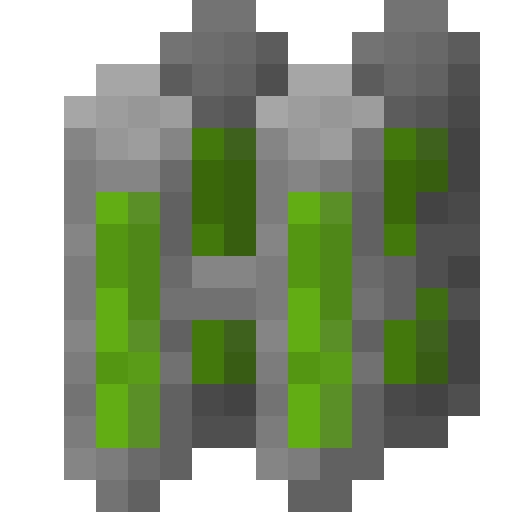
IC2 Planner
Mainkan di PC dengan BlueStacks – platform Game-Game Android, dipercaya oleh lebih dari 500 juta gamer.
Halaman Dimodifikasi Aktif: 22 Januari 2018
Play IC2 Planner on PC
Application allows to simulate reactor behavior in game with your mobile device.
Create your own reactor designs or use default ones.
Save your favorite designs to use them later.
Application has full capability with desktop planners - just paste scheme code in import tab and continue your work! Or just click on scheme link in your browser to open it with IC2 Planner.
Share reactor design with your friends via QR Code or just save it like an image.
Calculate resources you need to create design.
Mainkan IC2 Planner di PC Mudah saja memulainya.
-
Unduh dan pasang BlueStacks di PC kamu
-
Selesaikan proses masuk Google untuk mengakses Playstore atau lakukan nanti
-
Cari IC2 Planner di bilah pencarian di pojok kanan atas
-
Klik untuk menginstal IC2 Planner dari hasil pencarian
-
Selesaikan proses masuk Google (jika kamu melewati langkah 2) untuk menginstal IC2 Planner
-
Klik ikon IC2 Planner di layar home untuk membuka gamenya



