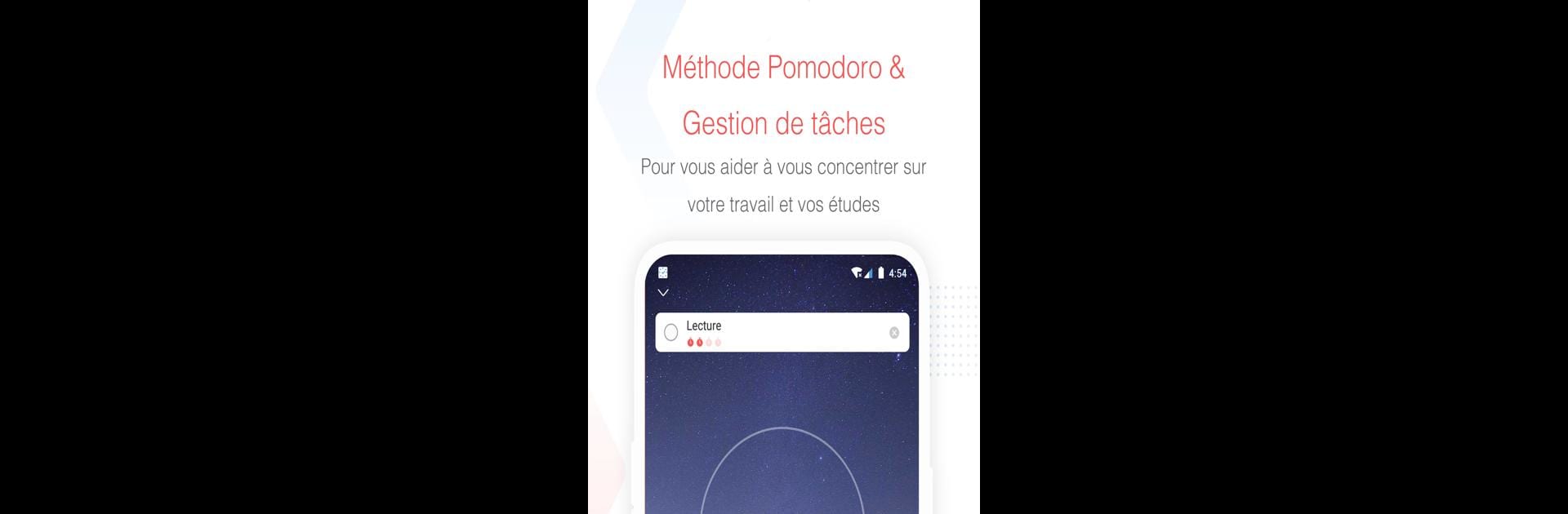

Focus To-Do: Pomodoro & Tugas
Mainkan di PC dengan BlueStacks – platform Game-Game Android, dipercaya oleh lebih dari 500 juta gamer.
Halaman Dimodifikasi Aktif: Oct 4, 2024
Run Focus To-Do: Pomodoro & Tasks on PC or Mac
Let BlueStacks turn your PC, Mac, or laptop into the perfect home for Focus To-Do: Pomodoro & Tasks, a fun Productivity app from Pomodoro Timer & To Do List – SuperElement Soft.
About the App
Feel like you’re always fighting distractions and juggling a mountain of things to do? Focus To-Do: Pomodoro & Tasks wraps everything you need to stay organized and actually get things done into one tidy place. Built by Pomodoro Timer & To Do List – SuperElement Soft, this app brings together a timer, to-do list, and reminders that work together smoothly, whether you’re cramming for finals, wrangling work tasks, or just trying to keep your grocery shopping under control. If your phone, computer—or even BlueStacks on your desktop—is nearby, your lists are too.
App Features
-
Pomodoro Timer Built-In
Kick off a focus session right from your task list with classic Pomodoro timing. You can tweak the length of focus or break periods, and you’ll get a heads-up before the timer ends. Need to take back-to-back sessions or skip a break? You’ve got options. -
Seriously Handy Task Management
Break your day into bite-sized to-dos, set reminders, make recurring tasks, or build checklists for bigger projects. Priority colors help the important stuff stand out. You can even add notes and estimate how many Pomodoros you’ll need for each job. -
Motivation You Can See
Grow a little virtual plant as you knock out your focus sessions—an oddly satisfying way to see your progress. Every Pomodoro adds sunshine to your forest. -
Track Your Progress with Reports
Curious where your time goes? Get detailed stats: see total focus hours, completed tasks, project distribution, and even trends in your productivity. -
Cross-Device Sync
Switch between your phone, computer, Apple Watch, or even BlueStacks, and your lists and progress always stay up-to-date. -
Built-in Distraction Blocker
Whitelist only the apps you need so you won’t wander off to social media or games when you should be working. -
Custom Reminders and Alarms
Pick from a stack of reminders, alarms, and white noise to keep your mind on track and give you that friendly nudge when it’s break time. -
Wear OS Ready & Widgets
Start a session or check your lists from your wrist, thanks to Wear OS support. Handy widgets put checklists right on your home screen for fast access. -
Keep Your Screen Awake
Never lose sight of your timer—it’ll keep your screen on until your Pomodoro or break is up.
With Focus To-Do: Pomodoro & Tasks, organizing, focusing, and tracking your progress feel way less complicated, whether you’re chipping away at work or school, or just staying on top of life’s little details.
BlueStacks gives you the much-needed freedom to experience your favorite apps on a bigger screen. Get it now.
Mainkan Focus To-Do: Pomodoro & Tugas di PC Mudah saja memulainya.
-
Unduh dan pasang BlueStacks di PC kamu
-
Selesaikan proses masuk Google untuk mengakses Playstore atau lakukan nanti
-
Cari Focus To-Do: Pomodoro & Tugas di bilah pencarian di pojok kanan atas
-
Klik untuk menginstal Focus To-Do: Pomodoro & Tugas dari hasil pencarian
-
Selesaikan proses masuk Google (jika kamu melewati langkah 2) untuk menginstal Focus To-Do: Pomodoro & Tugas
-
Klik ikon Focus To-Do: Pomodoro & Tugas di layar home untuk membuka gamenya



