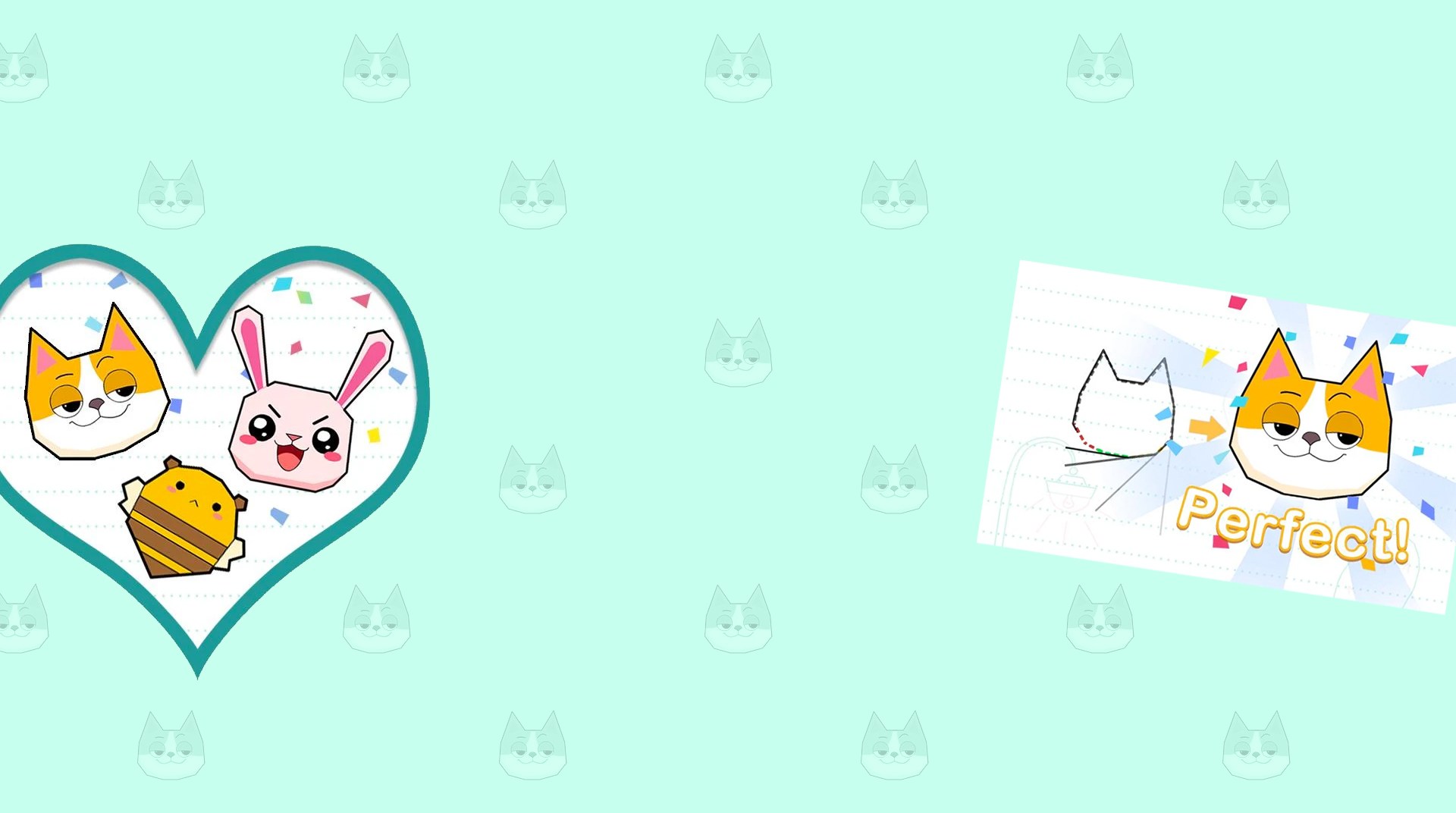

Draw In
Gioca su PC con BlueStacks: la piattaforma di gioco Android, considerata affidabile da oltre 500 milioni di giocatori.
Pagina modificata il: 13 lug 2022
Play Draw In on PC or Mac
Looking into some thrilling and challenging logic games? Then this one is for you. Draw the line, idealize its length, customize the shape and then just close it. But beware: the close it closes, the easy you can see and guess shape it really is. Depending on how perfect your line is, the more starts you will be awarded. Play Draw In on PC and MAC with BlueStacks and do everything in your power to solve the problems with the most perfection you can offer in this amazing game suitable for ages and 100% free to play. There is no other way to how long a line can be: just drawing it! Enjoy cute images in the hidden aspects of the shapes and get ready to be addicted by this easy-to-play game with simple rules and amazing rewards. Play Draw In on PC with BlueStacks and set all your thinking into the same direction right now!
Gioca Draw In su PC. È facile iniziare.
-
Scarica e installa BlueStacks sul tuo PC
-
Completa l'accesso a Google per accedere al Play Store o eseguilo in un secondo momento
-
Cerca Draw In nella barra di ricerca nell'angolo in alto a destra
-
Fai clic per installare Draw In dai risultati della ricerca
-
Completa l'accesso a Google (se hai saltato il passaggio 2) per installare Draw In
-
Fai clic sull'icona Draw In nella schermata principale per iniziare a giocare



