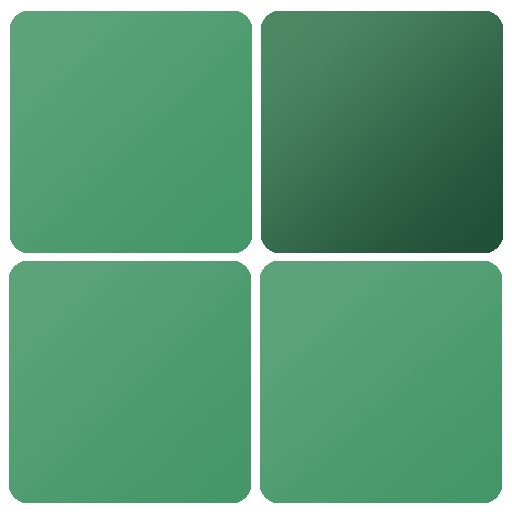Tinge - Hue Color Puzzle
Juega en PC con BlueStacks: la plataforma de juegos Android, en la que confían más de 500 millones de jugadores.
Página modificada el: 25 de febrero de 2019
Play Tinge - Hue Color Puzzle on PC
This color puzzle is easy to learn and very addictive as the levels increase in difficulty. In order to unlock the following chapter you need to reach at least 75% of the current chapter in any mode. Play in three different modes: casual, normal, and hard.
If you love hue and shades games, you definitely will love Tinge.
This is a great game for break time!
Juega Tinge - Hue Color Puzzle en la PC. Es fácil comenzar.
-
Descargue e instale BlueStacks en su PC
-
Complete el inicio de sesión de Google para acceder a Play Store, o hágalo más tarde
-
Busque Tinge - Hue Color Puzzle en la barra de búsqueda en la esquina superior derecha
-
Haga clic para instalar Tinge - Hue Color Puzzle desde los resultados de búsqueda
-
Complete el inicio de sesión de Google (si omitió el paso 2) para instalar Tinge - Hue Color Puzzle
-
Haz clic en el ícono Tinge - Hue Color Puzzle en la pantalla de inicio para comenzar a jugar