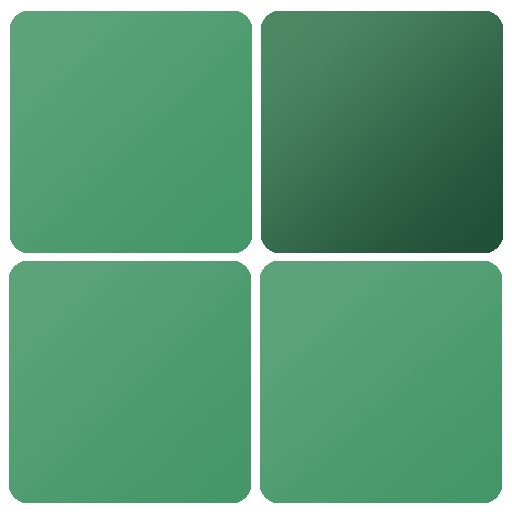Tinge - Hue Color Puzzle
Gioca su PC con BlueStacks: la piattaforma di gioco Android, considerata affidabile da oltre 500 milioni di giocatori.
Pagina modificata il: 25 febbraio 2019
Play Tinge - Hue Color Puzzle on PC
This color puzzle is easy to learn and very addictive as the levels increase in difficulty. In order to unlock the following chapter you need to reach at least 75% of the current chapter in any mode. Play in three different modes: casual, normal, and hard.
If you love hue and shades games, you definitely will love Tinge.
This is a great game for break time!
Gioca Tinge - Hue Color Puzzle su PC. È facile iniziare.
-
Scarica e installa BlueStacks sul tuo PC
-
Completa l'accesso a Google per accedere al Play Store o eseguilo in un secondo momento
-
Cerca Tinge - Hue Color Puzzle nella barra di ricerca nell'angolo in alto a destra
-
Fai clic per installare Tinge - Hue Color Puzzle dai risultati della ricerca
-
Completa l'accesso a Google (se hai saltato il passaggio 2) per installare Tinge - Hue Color Puzzle
-
Fai clic sull'icona Tinge - Hue Color Puzzle nella schermata principale per iniziare a giocare