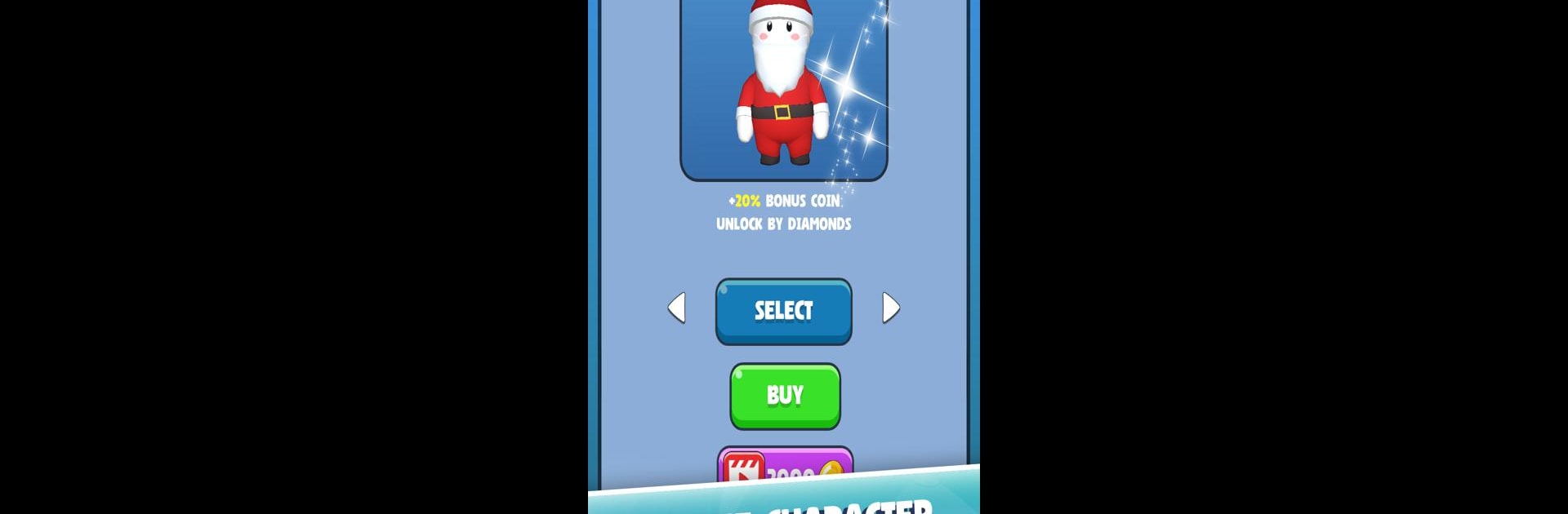
Snow War
Mainkan di PC dengan BlueStacks – platform Game-Game Android, dipercaya oleh lebih dari 500 juta gamer.
Halaman Dimodifikasi Aktif: Aug 4, 2025
Play Snow War on PC or Mac
Step into the World of Snow War, a thrilling Action game from the house of DCD Creative. Play this Android game on BlueStacks App Player and experience immersive gaming on PC or Mac.
About the Game
Snow War drops you right in the middle of a frosty showdown where giant snowballs aren’t just encouraged—they’re required. Quick rounds, easy controls, and plenty of chaos make this Action game from DCD Creative a blast to pick up, even if you’ve only got a few minutes. Whether you want to run circles around your friends or see how long you can stay in the arena, there’s always some snowy fun waiting.
Game Features
-
Easy Swipe Controls
Move your character by swiping and unleash snowballs with a simple lift of your finger—nothing complicated here. Just you, some rivals, and pure Action. -
Unique Gameplay Strategies
Decide if you want to build a massive snowball or scatter the field with a bunch of smaller ones. Aim directly for your opponents to knock them out or set up sneaky shots from a distance. You’re in charge of your own playstyle. -
Cool Skins to Unlock
Switch up your look with a bunch of different character skins. Pick something that matches your mood—or just looks fun rolling through the snow. -
Special Skills for Each Character
Characters have different skills to discover. Play around and find the one that matches the way you like to cause chaos. -
Loads of Playable Characters
Choose from a roster of wacky characters, each with their own unique stats. Find your favorite or try out a few to keep things fresh. -
Smooth Performance on BlueStacks
Want to go bigger? Play Snow War on BlueStacks—it runs great and adds a bit of extra punch to those snowball brawls.
Get ready for a buttery smooth, high-performance gaming action only on BlueStacks.
Mainkan Snow War di PC Mudah saja memulainya.
-
Unduh dan pasang BlueStacks di PC kamu
-
Selesaikan proses masuk Google untuk mengakses Playstore atau lakukan nanti
-
Cari Snow War di bilah pencarian di pojok kanan atas
-
Klik untuk menginstal Snow War dari hasil pencarian
-
Selesaikan proses masuk Google (jika kamu melewati langkah 2) untuk menginstal Snow War
-
Klik ikon Snow War di layar home untuk membuka gamenya



