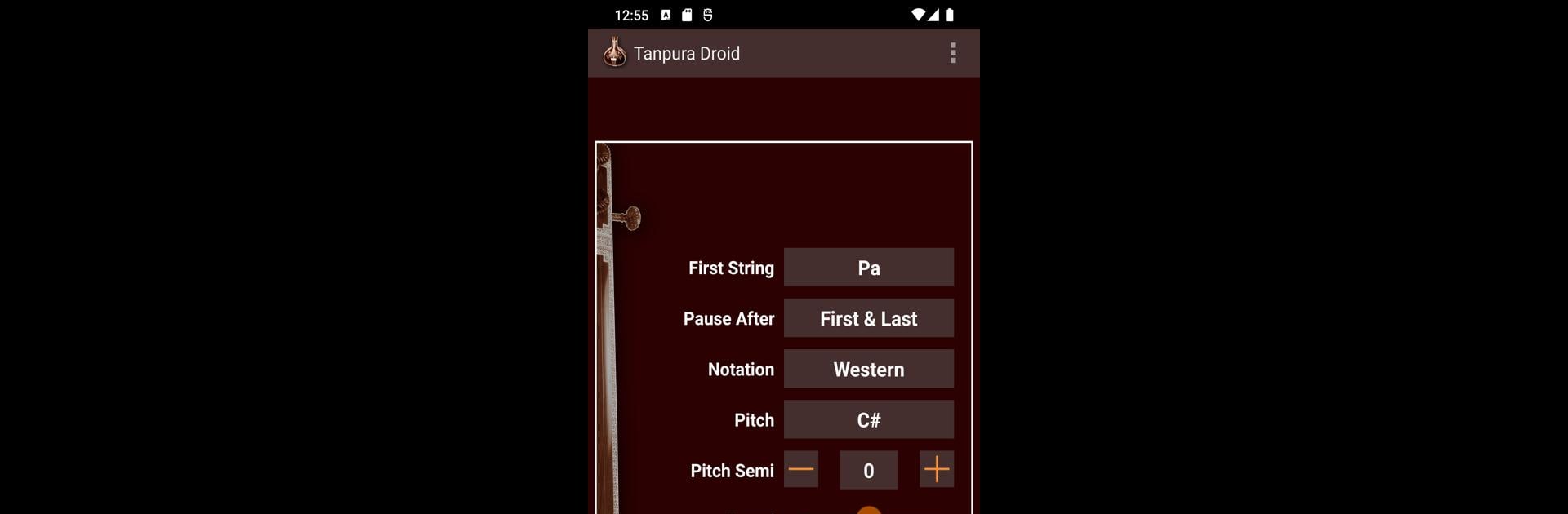
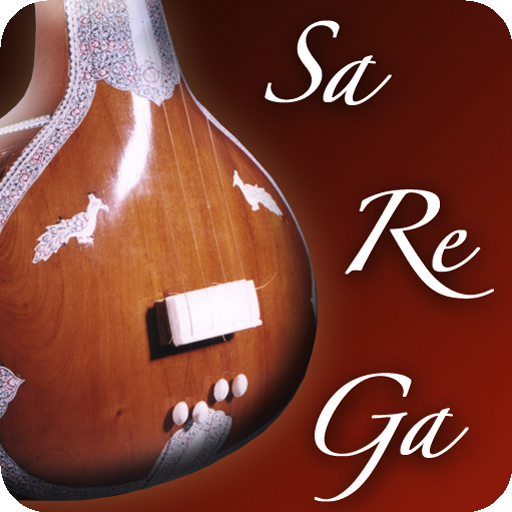
Tanpura Droid
Spiele auf dem PC mit BlueStacks - der Android-Gaming-Plattform, der über 500 Millionen Spieler vertrauen.
Seite geändert am: Oct 29, 2024
Run Tanpura Droid on PC or Mac
Why limit yourself to your small screen on the phone? Run Tanpura Droid, an app by Swar Systems, best experienced on your PC or Mac with BlueStacks, the world’s #1 Android emulator.
About the App
Tanpura Droid brings the soothing drone of the Tanpura right to your device. Designed by Swar Systems, this app captures the essence of an actual Tanpura, a sitar-like instrument integral to Indian classical music. It’s perfect for both serious musicians and those looking to create a calming ambiance.
App Features
-
Authentic Sound Experience
Immerse yourself in the rich, real sounds of a traditional Tanpura, all through your device. -
Versatile Usage
Whether you’re practicing Indian music or need a meditative soundtrack for relaxation, this app has got you covered. -
User-Friendly Interface
Simple and intuitive, the app is accessible to anyone from beginners to seasoned musicians. -
Free Access
Enjoy all these features at no cost, thanks to the generosity of Swar Systems.
Remember, using Tanpura Droid on BlueStacks can enhance your experience by providing a larger screen and more controls. Try it out!
Switch to BlueStacks and make the most of your apps on your PC or Mac.
Spiele Tanpura Droid auf dem PC. Der Einstieg ist einfach.
-
Lade BlueStacks herunter und installiere es auf deinem PC
-
Schließe die Google-Anmeldung ab, um auf den Play Store zuzugreifen, oder mache es später
-
Suche in der Suchleiste oben rechts nach Tanpura Droid
-
Klicke hier, um Tanpura Droid aus den Suchergebnissen zu installieren
-
Schließe die Google-Anmeldung ab (wenn du Schritt 2 übersprungen hast), um Tanpura Droid zu installieren.
-
Klicke auf dem Startbildschirm auf das Tanpura Droid Symbol, um mit dem Spielen zu beginnen



