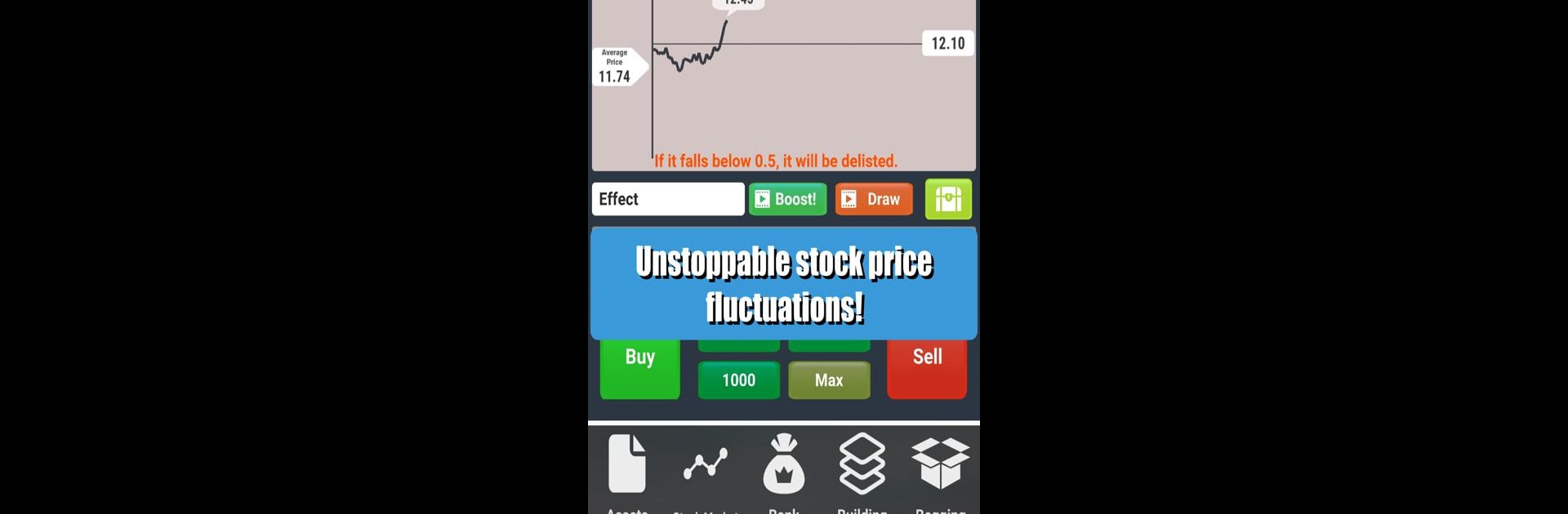

Acciones Juego - Rey
Juega en PC con BlueStacks: la plataforma de juegos Android, en la que confían más de 500 millones de jugadores.
Página modificada el: Feb 15, 2025
Play Stock Game-Stock King on PC or Mac
Join millions to experience Stock Game-Stock King, an exciting Simulation game from SyGame. With BlueStacks App Player, you are always a step ahead of your opponent, ready to outplay them with faster gameplay and better control with the mouse and keyboard on your PC or Mac.
About the Game
Get ready to navigate the thrilling virtual stock market with Stock Game-Stock King from SyGame! Forget the formalities of Wall Street; here, it’s all about strategic investment and real-time decision-making. Immerse yourself in a fast-paced simulation, maximizing your virtual returns by harnessing stock price rumors and whispers. It’s a pure, engaging experience of buying low, selling high, and thinking quick.
Game Features
-
Real-time Stock Trading
Experience the adrenaline rush of 24/7/365 trading. Stock King offers a relentless, real-time stock market to keep you on your toes. -
Strategic Planning
Use market rumors to your advantage. Stay updated and let those whispers guide your investment strategies for maximum profit. -
User-Friendly Interface
No worries about complex jargon or suits here! Stock King simplifies it all, letting you jump right into the action. -
Optimize Your Play on PC
Enhance your gaming experience using BlueStacks, where you can enjoy precise control and seamless gameplay.
Start your journey now. Download the game on BlueStacks, invite your friends, and march on a new adventure.
Juega Acciones Juego - Rey en la PC. Es fácil comenzar.
-
Descargue e instale BlueStacks en su PC
-
Complete el inicio de sesión de Google para acceder a Play Store, o hágalo más tarde
-
Busque Acciones Juego - Rey en la barra de búsqueda en la esquina superior derecha
-
Haga clic para instalar Acciones Juego - Rey desde los resultados de búsqueda
-
Complete el inicio de sesión de Google (si omitió el paso 2) para instalar Acciones Juego - Rey
-
Haz clic en el ícono Acciones Juego - Rey en la pantalla de inicio para comenzar a jugar



