
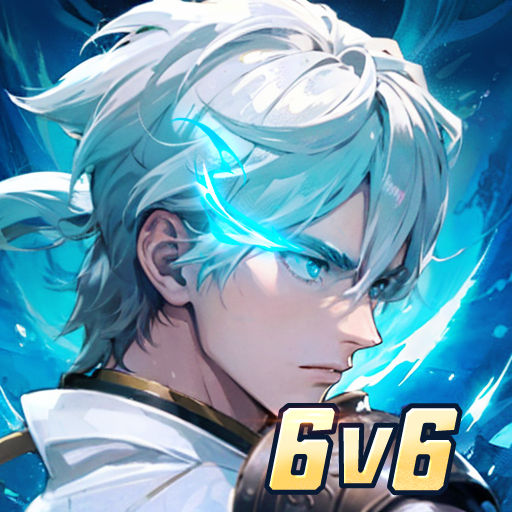
Mythic Samkok
Juega en PC con BlueStacks: la plataforma de juegos Android, en la que confían más de 500 millones de jugadores.
Página modificada el: 25 abr 2024
Play Mythic Samkok on PC
Mythic Samkok is a Card game developed by EskyfunUSA. BlueStacks app player is the best platform to play this Android game on your PC or Mac for an immersive gaming experience.
Mythic Samkok, the sequel to the smash hit Samkok role-playing game, is here, and it’s time for gamers across the Three Kingdoms to assemble!
When facing off against multiple foes, it’s important to make use of hero bonds and activate special combos to ensure your victory. Not a single useless hero, but only the most potent combinations! If you want to learn how to win battles, you should investigate the Wei, Shu, Wu, and Han factions.
Never fear about squandering resources again! You can easily swap out your hero and reshuffle your team by tapping a single button.
There are a wide variety of daily quests available, each one allowing you to experience a slice of life across three kingdoms and rewarding you handsomely for it. Doing things like gardening, fishing, herb gathering, and reciting poetry… Collect useful items and replenish your health by completing fun quests. Put an end to the boring grinding!
You can carry the history of Samkok in your pocket as you embark on vivid quests like “Seven captures of Meng Huo” and travel the world. Fight against guild bosses and enjoy additional rewarding PVE and PVP content. Hitch a ride with me and we’ll explore samkok’s mayhem!
Download Mythic Samkok on PC with BlueStacks and become the hero the world deserves.
Juega Mythic Samkok en la PC. Es fácil comenzar.
-
Descargue e instale BlueStacks en su PC
-
Complete el inicio de sesión de Google para acceder a Play Store, o hágalo más tarde
-
Busque Mythic Samkok en la barra de búsqueda en la esquina superior derecha
-
Haga clic para instalar Mythic Samkok desde los resultados de búsqueda
-
Complete el inicio de sesión de Google (si omitió el paso 2) para instalar Mythic Samkok
-
Haz clic en el ícono Mythic Samkok en la pantalla de inicio para comenzar a jugar




